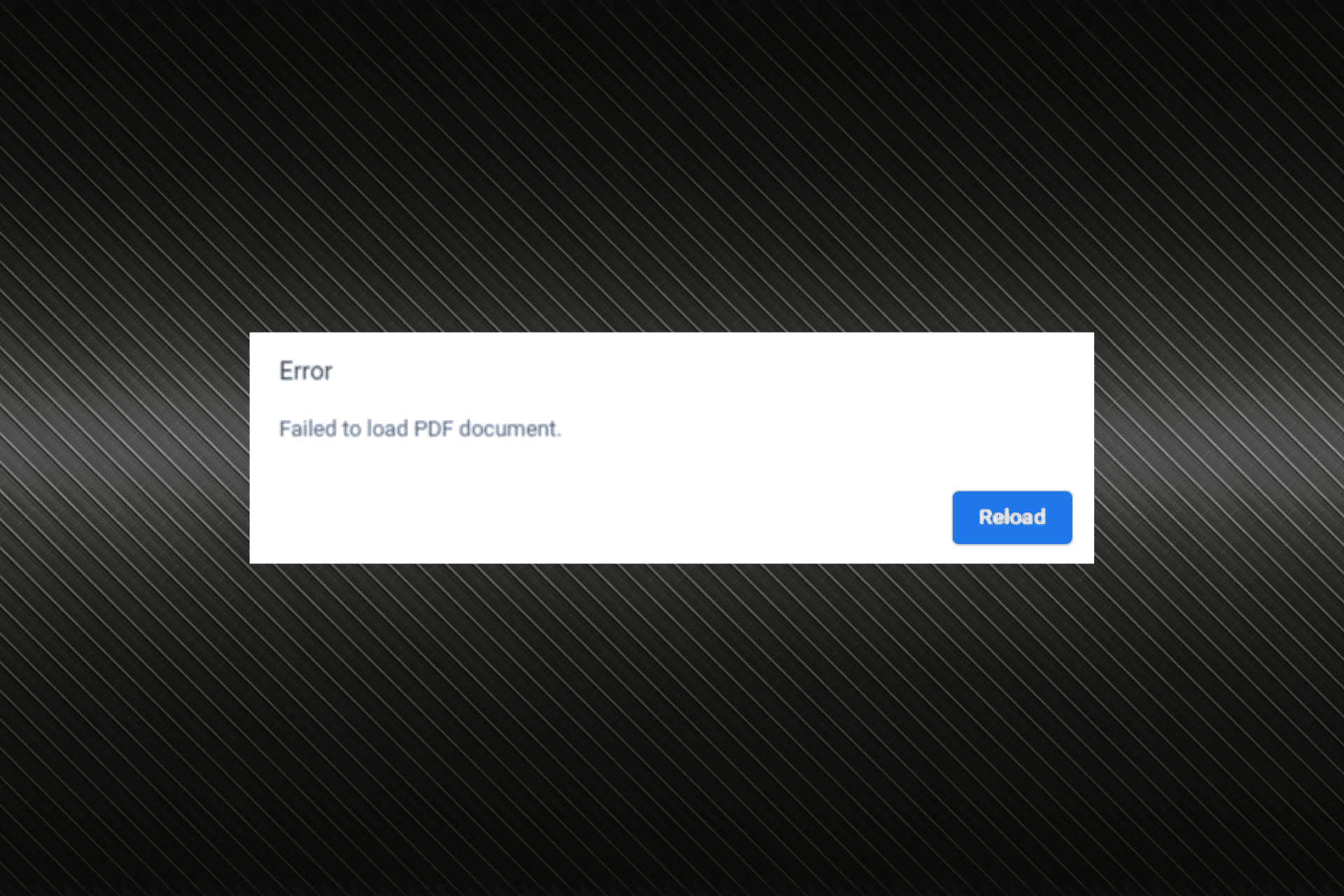Associate
- Joined
- 10 Nov 2006
- Posts
- 1,370
Anyone else having issues? As of this morning, my 6 pcs at work refuse to open certain PDF`s via a browser. Including ones from our own website.
If I download the pdf, the files are fine and the open as they should.
In Edge I get the message - "We can`t open this file. Something went wrong."
In Chrome I get - "Error, failed to load pdf document"
If I download the file, I can open it in Edge, Chrome Or Foxit, without issues.
I/We certainly have not changed anything.
Any Ideas?
If I download the pdf, the files are fine and the open as they should.
In Edge I get the message - "We can`t open this file. Something went wrong."
In Chrome I get - "Error, failed to load pdf document"
If I download the file, I can open it in Edge, Chrome Or Foxit, without issues.
I/We certainly have not changed anything.
Any Ideas?