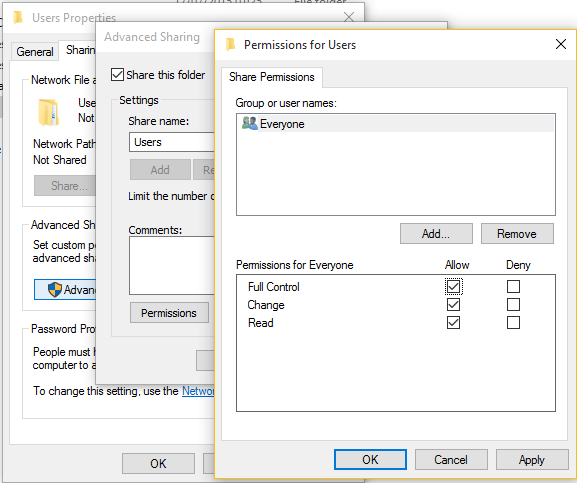I have a Drive on my download box (win 8.1) that I want to share with my main PC (win 8.1)
I have successfully mapped the drive on the main PC but I cannot write to it.
I have remote desktopped to the download box and looked at chnaging the permissions but for the life of me I can't seem to work it.
How do I change the permissions of the shared drive in order for me to read and write and delete stuff from the mapped drive on the main PC?
These are the only two PC's not on the domain.
In server 2012 I just use the permissions wizard.
EDIT: the share tab is greyed out my only choice is advanced sharing. Both PC are on the same homegroup.
I have successfully mapped the drive on the main PC but I cannot write to it.
I have remote desktopped to the download box and looked at chnaging the permissions but for the life of me I can't seem to work it.
How do I change the permissions of the shared drive in order for me to read and write and delete stuff from the mapped drive on the main PC?
These are the only two PC's not on the domain.
In server 2012 I just use the permissions wizard.
EDIT: the share tab is greyed out my only choice is advanced sharing. Both PC are on the same homegroup.
Last edited: