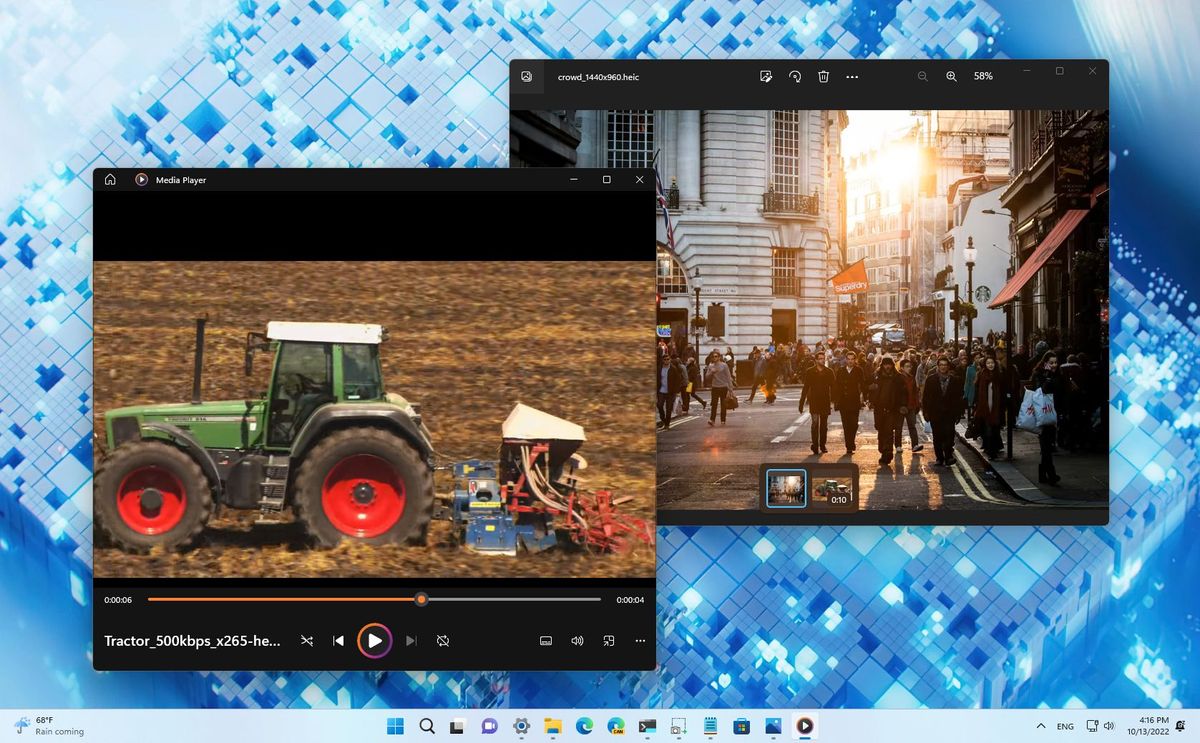Associate
- Joined
- 27 May 2008
- Posts
- 1,241
- Location
- Petersfield, Hampshire
This HEIC format has bugged me for a while now.
Although I know I can use an app on my macbook to export a HEIC picture to a folder as a JPG. I wonder if there is an app out there that will allow seamlessly re-format a HEIC into JPG as it's being dragged and dropped into WhatsApp or other ?
Although I know I can use an app on my macbook to export a HEIC picture to a folder as a JPG. I wonder if there is an app out there that will allow seamlessly re-format a HEIC into JPG as it's being dragged and dropped into WhatsApp or other ?