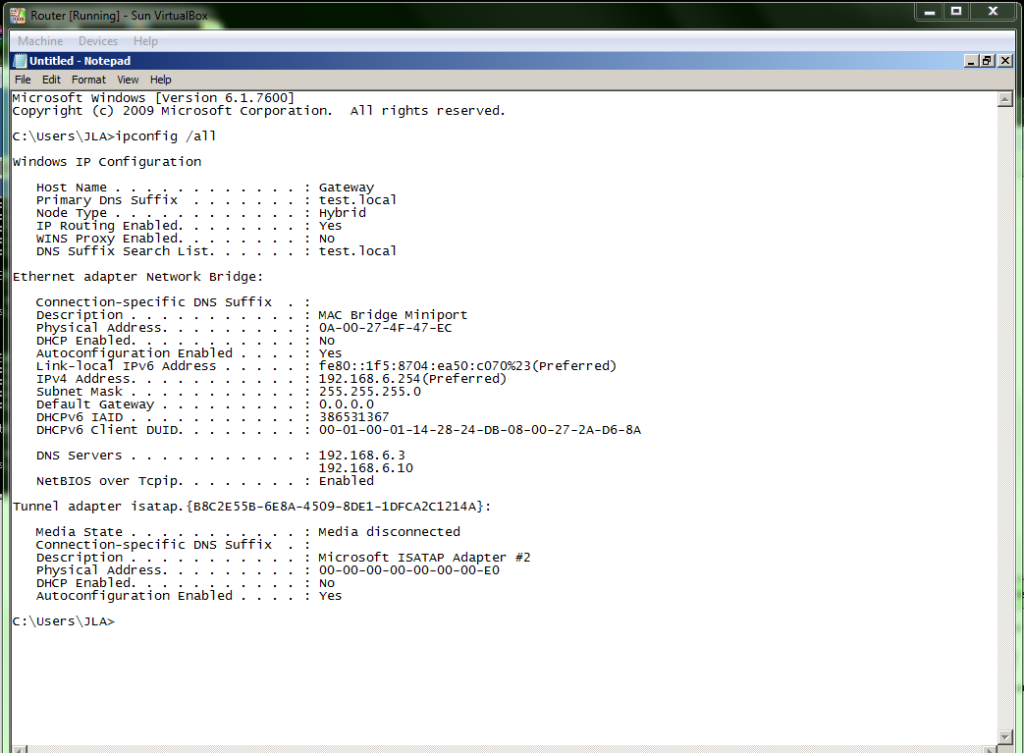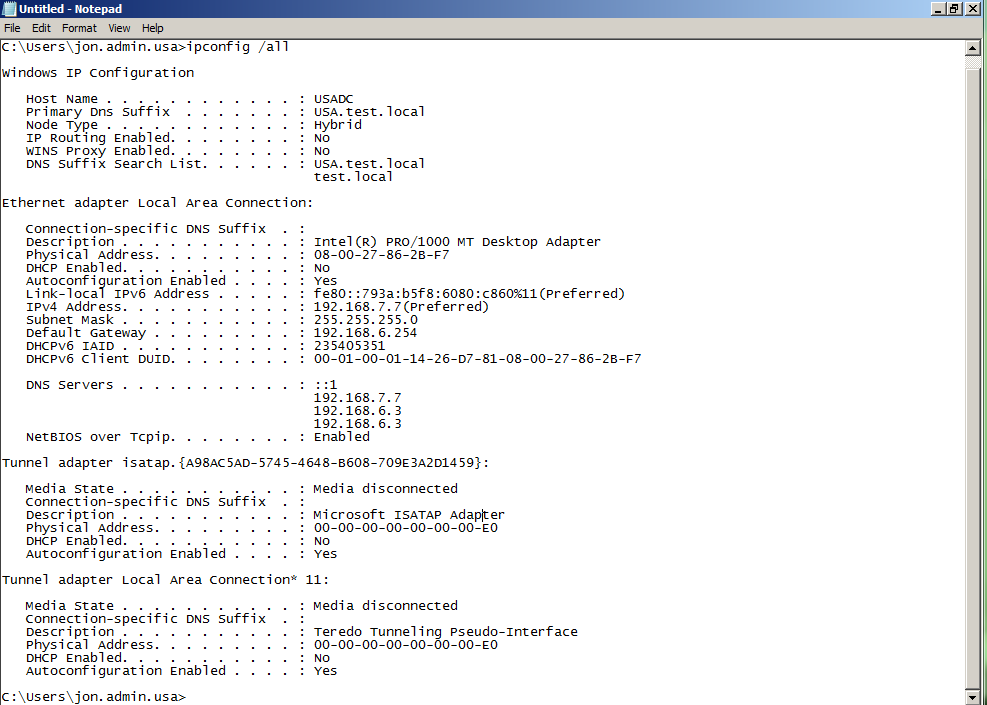Good Evening OCUK
When I'm pinging a hostname the reply comes from the ipv6 address instead of the ipv4 address.
Does anyone know how I can make it so the reply is from the ipv4 address instead of the ipv6 address?
EDIT: please note I want to be able to do this without the -4 on the end of the ping command
FYI -4 pings the ipv4 address for those who are not sure
When I'm pinging a hostname the reply comes from the ipv6 address instead of the ipv4 address.
Does anyone know how I can make it so the reply is from the ipv4 address instead of the ipv6 address?
EDIT: please note I want to be able to do this without the -4 on the end of the ping command
FYI -4 pings the ipv4 address for those who are not sure

Last edited: