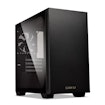Associate
- Joined
- 20 Nov 2010
- Posts
- 266
I came up with this build:
My basket at OcUK:
Thoughts?
i'll also add an SSD for the OS.
Budget can't be pushed much further...been told that i can use quicksync for transcodes with this CPU.
cheers.
My basket at OcUK:
- 1 x Intel Core i5-10400 2.90GHz (Comet Lake) Socket LGA1200 Processor - Retail (SKU: CP-67Z-IN) = £139.99
- 1 x Gigabyte B560M DS3H V2 (Socket LGA 1200) Micro ATX Motherboard (SKU: MB-59P-GI) = £84.95
- 1 x Team Group Vulcan Z T-Force 16GB (2x8GB) DDR4 PC4-25600C16 3200MHz Dual Channel Kit - Grey (SKU: MY-0AK-TG) = £49.99
- 1 x WD 4TB Red 5400rpm HDD 256MB Cache Internal NAS Hard Drive (WD40EFAX) (SKU: HD-56Q-WD) = £96.95
- 1 x Lian Li Lancool 205M Micro-ATX Case - Black Window (SKU: CA-026-LN) = £49.99
- 1 x Corsair CV Series CV450 450W 80 Plus Bronze Power Supply (CP-9020209-UK) (SKU: CA-25B-CS) = £39.95
Total: £474.12 (includes delivery: £12.30)
Thoughts?
i'll also add an SSD for the OS.
Budget can't be pushed much further...been told that i can use quicksync for transcodes with this CPU.
cheers.