Associate
- Joined
- 10 Jul 2006
- Posts
- 2,423
When I download NZBs I have them automatically open in SABnzbd+ and I get this message:
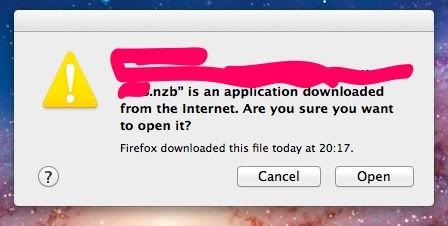
Is there anyway to bypass this message for just .nzbs?
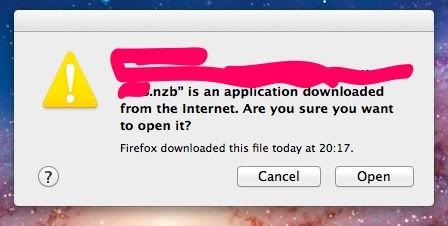
Is there anyway to bypass this message for just .nzbs?


