Hi all,
I can not load either IE8 or Firefox on my User desk top ( which is Admin status ), how ever I can get on to teh web if I use the guest user account.
When I load my desk top I get an error message,
C:\ Users \ UserName \ App Data \ Local \ Temp \ csrss.exe
The AVG anti virus picked up the csrss.exe file in this directory and removed it.
Then I went into MSCONFIG and stopped conhost in this directory from loading.
Then I ran CCleaner, rebooted.
However I still can not get on to the web vis IE8 or Firefox.
In IE8 I get the following message
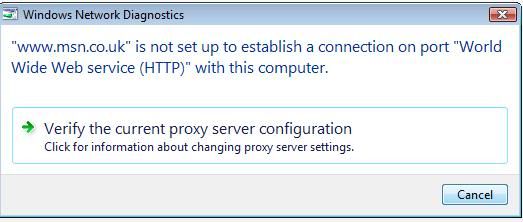
What do I need to do to restore / fix my User Account to get IE8 and Firefox working please ?
Also is this file save A237.exe, it is in the same directory as the csrss.exe file that was removed.
There does not seem to be much info on the web about ! !
I can not load either IE8 or Firefox on my User desk top ( which is Admin status ), how ever I can get on to teh web if I use the guest user account.
When I load my desk top I get an error message,
C:\ Users \ UserName \ App Data \ Local \ Temp \ csrss.exe
The AVG anti virus picked up the csrss.exe file in this directory and removed it.
Then I went into MSCONFIG and stopped conhost in this directory from loading.
Then I ran CCleaner, rebooted.

However I still can not get on to the web vis IE8 or Firefox.
In IE8 I get the following message
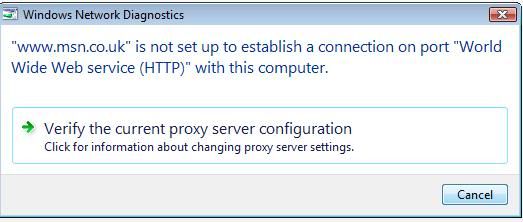
What do I need to do to restore / fix my User Account to get IE8 and Firefox working please ?

Also is this file save A237.exe, it is in the same directory as the csrss.exe file that was removed.
There does not seem to be much info on the web about ! !


