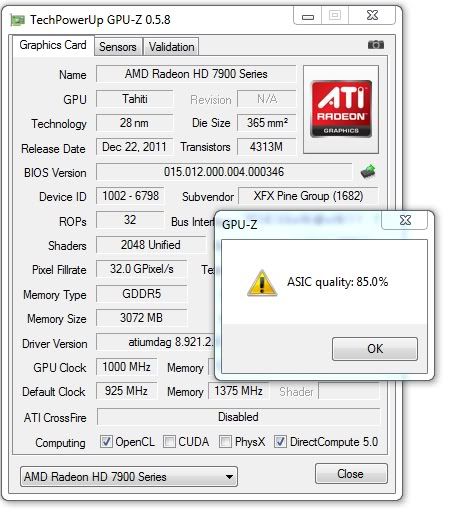http://www.techpowerup.com/downloads/2092/TechPowerUp GPU-Z v0.5.8.html
1. Download the new version of GPU-Z
2. Check your ASIC quality (Right-click on the titlebar of the GPU-Z window and from the popup menu menu select "Read ASIC Quality..."
Post it here.
(There are still some kinks to work out so some may get over 100%)
Here's mine:
Graphics Card: EVGA GTX 580
ASIC Quality: 86.6%

1. Download the new version of GPU-Z
2. Check your ASIC quality (Right-click on the titlebar of the GPU-Z window and from the popup menu menu select "Read ASIC Quality..."
Post it here.
(There are still some kinks to work out so some may get over 100%)
Here's mine:
Graphics Card: EVGA GTX 580
ASIC Quality: 86.6%