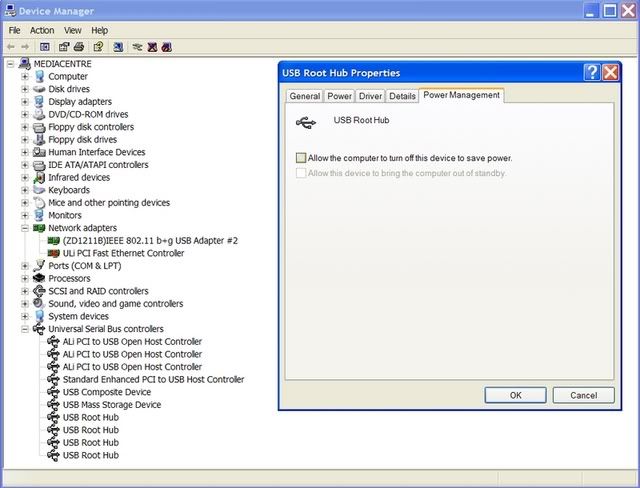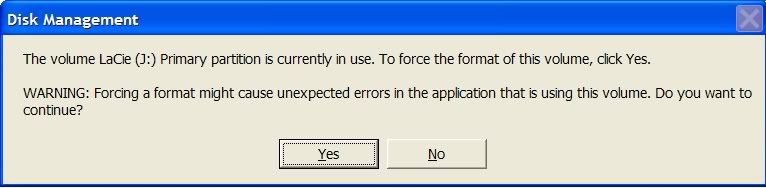Father has brought a Lacie HDD external as a backup, he is running XP Pro SP2, HDD doesn't work correctly with PC. Works fine with both off my PC's, Pro and Vista.
Tried all the USB ports, its somethings works but then then this message appears,
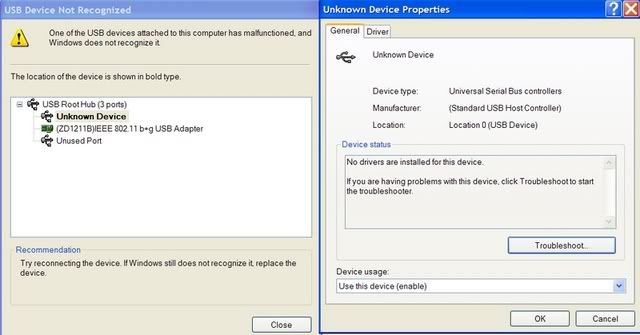
At the mo its formatted FAT32, is it worth re-formatting it to NTFS?
Tried all the USB ports, its somethings works but then then this message appears,
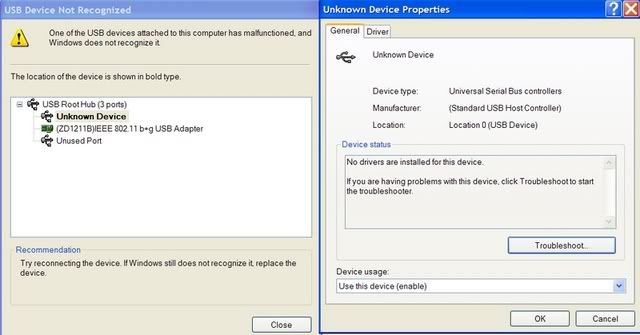
At the mo its formatted FAT32, is it worth re-formatting it to NTFS?