Hi guys
I was wondering if I could get some advice from the experts on this board...
I usually take product photography with a backlit background.
I have noticed some sites which make use of a shadow under the product which fades into white.
This is my start image:
This is the kind of end result I am looking for:
I am a novice with PhotoShop but can follow basic instructions.
I'd be very grateful for any help or advice.
Thanks in advance as usual.
I was wondering if I could get some advice from the experts on this board...
I usually take product photography with a backlit background.
I have noticed some sites which make use of a shadow under the product which fades into white.
This is my start image:
This is the kind of end result I am looking for:
I am a novice with PhotoShop but can follow basic instructions.
I'd be very grateful for any help or advice.
Thanks in advance as usual.




 good job!
good job!