Associate
Welcome
this transmission
from a fallen star
otherwise known as Arcturus
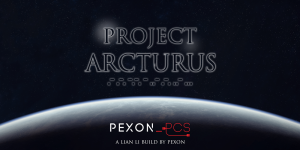
CASE:- Lian Li PC-V1000L
MOTHERBOARD:- MSI Z270 Gaming M5
CPU:- i5 6600K (7700K TBA)
GPU:- SLI MSI GTX 980Ti 6G GAMING or MSI GTX 1070 FE
RAM:- Crucial 16GB Sport DDR4
SSD #1:- Intel 600P M.2
SSD #2:- Crucial MX300 525GB
HDD:- Samsung M8 500GB 2.5"
PSU:- Silverstone Strider 750W or SuperFlower LEADEX Titanium 750W
Hello! Time for another build log. Off the back of my Overwatch build, I was itching to start a new build, something a little different this time, no theme really, just a nice, clean and sleek build; only one chassis brand to help me achieve this... Lian Li. My first big project was a Lian Li and I have been wanting to build in one for a while, the PC-V1000L caught my eye and got the creative juices flowing.
Lets get the case out of the box.




inb4 it looks like a Macintosh

Easy LAN access with those wheels!

Original plan was to go for MDPC-X Platinum Grey and Shade 19, but I am still unsure as the idea is to keep it clean and simple; however, it may need some colour later on down the line
First up, sleeving those USB 3.0 front panel headers



Light is bad on the following photos (sorry)! I ordered some aluminium angle and some plexi to mock up a lightbox/ midplate and mother board tray cover


I have some more pictures to add this weekend, just waiting for them to upload on imgur!
Happy weekend! See you soon.
James/pex
Please make sure you follow the guidelines regarding images-schizo
this transmission
from a fallen star
otherwise known as Arcturus
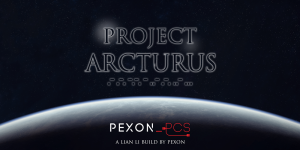
CASE:- Lian Li PC-V1000L
MOTHERBOARD:- MSI Z270 Gaming M5
CPU:- i5 6600K (7700K TBA)
GPU:- SLI MSI GTX 980Ti 6G GAMING or MSI GTX 1070 FE
RAM:- Crucial 16GB Sport DDR4
SSD #1:- Intel 600P M.2
SSD #2:- Crucial MX300 525GB
HDD:- Samsung M8 500GB 2.5"
PSU:- Silverstone Strider 750W or SuperFlower LEADEX Titanium 750W
Hello! Time for another build log. Off the back of my Overwatch build, I was itching to start a new build, something a little different this time, no theme really, just a nice, clean and sleek build; only one chassis brand to help me achieve this... Lian Li. My first big project was a Lian Li and I have been wanting to build in one for a while, the PC-V1000L caught my eye and got the creative juices flowing.
Lets get the case out of the box.




inb4 it looks like a Macintosh


Easy LAN access with those wheels!

Original plan was to go for MDPC-X Platinum Grey and Shade 19, but I am still unsure as the idea is to keep it clean and simple; however, it may need some colour later on down the line
First up, sleeving those USB 3.0 front panel headers



Light is bad on the following photos (sorry)! I ordered some aluminium angle and some plexi to mock up a lightbox/ midplate and mother board tray cover


I have some more pictures to add this weekend, just waiting for them to upload on imgur!
Happy weekend! See you soon.
James/pex
Please make sure you follow the guidelines regarding images-schizo
Last edited:





























