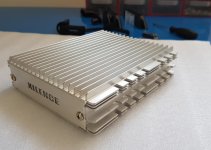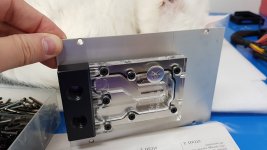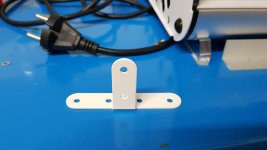Hi,
I just want to kick-off a modding/build project worklog here, which will kind of be more than just a worklog.
My colleague is a 3D artist, he spends a lot of time working with Blender. The time came when he could invest money in a serious work station with 3x 1080 Ti`s and I will be the person helping him carry out this project.
The main point of the project is to compare performance results of 3x 1080 Ti Founders Edition cards sandwiched to each other in a hot summer day, versus a fully liquid cooled solution.
It's no secret that he boost frequency of the 1080 depends on the effectiveness of the stock blower, and liquid cooling them would even grant some overclocking headroom.
Besides having some fun and building a liquid cooled PC, I hope that this thread will reach people who are new to building render stations, among which I belong as well.
This project is supported by:
Hex Gear
Cablemod
G.Skill
EKWB
and the owner's personal wallet ofc.
List of parts that are being used is:
Processor: Intel® Core™ i7-6850K
Motherboard: SUPERMICRO C7X99-OCE
Graphics Card: 3x Gainward GTX 1080 Ti FE
RAM: G.SKILL® TridentZ F4-3200C16Q-32GTZSW
PC Case: Hex Gear R80
Power Supply: Silverstone® ST1500-GS
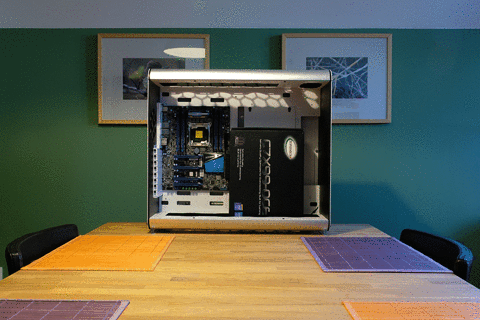
I personally feel like the choice of hardware was not the best, referring mostly
to the motherboard choice and the PSU as well... but guess that's how it goes
when you are doing something new, mistakes occur.
I would like if we could debate on the subject of motherboard and CPU choice before i start posting some actual modding work being done.
I just want to kick-off a modding/build project worklog here, which will kind of be more than just a worklog.
My colleague is a 3D artist, he spends a lot of time working with Blender. The time came when he could invest money in a serious work station with 3x 1080 Ti`s and I will be the person helping him carry out this project.
The main point of the project is to compare performance results of 3x 1080 Ti Founders Edition cards sandwiched to each other in a hot summer day, versus a fully liquid cooled solution.
It's no secret that he boost frequency of the 1080 depends on the effectiveness of the stock blower, and liquid cooling them would even grant some overclocking headroom.
Besides having some fun and building a liquid cooled PC, I hope that this thread will reach people who are new to building render stations, among which I belong as well.
This project is supported by:
Hex Gear
Cablemod
G.Skill
EKWB
and the owner's personal wallet ofc.
List of parts that are being used is:
Processor: Intel® Core™ i7-6850K
Motherboard: SUPERMICRO C7X99-OCE
Graphics Card: 3x Gainward GTX 1080 Ti FE
RAM: G.SKILL® TridentZ F4-3200C16Q-32GTZSW
PC Case: Hex Gear R80
Power Supply: Silverstone® ST1500-GS
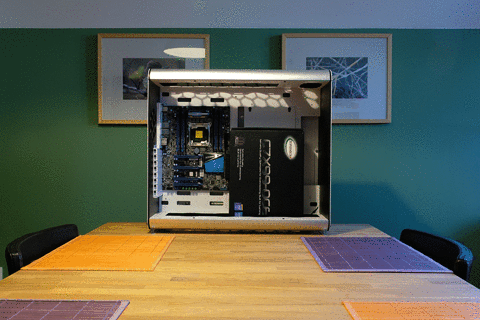
I personally feel like the choice of hardware was not the best, referring mostly
to the motherboard choice and the PSU as well... but guess that's how it goes
when you are doing something new, mistakes occur.
I would like if we could debate on the subject of motherboard and CPU choice before i start posting some actual modding work being done.