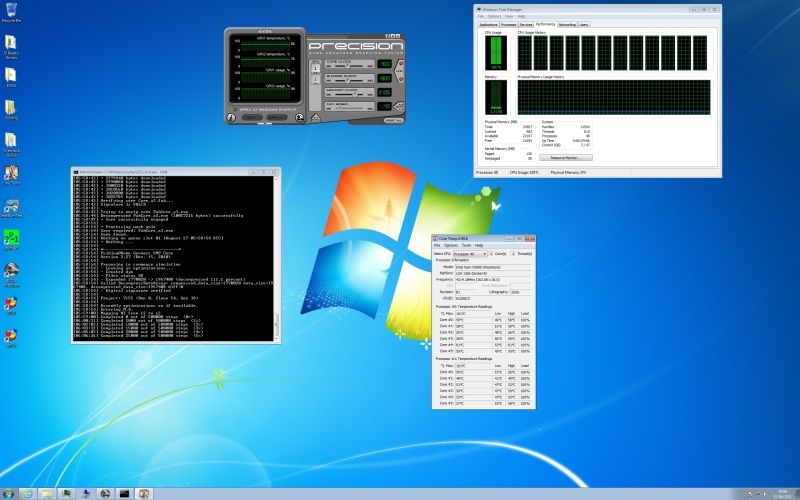Associate
- Joined
- 14 Dec 2010
- Posts
- 495
Just a little machine I've been building at work here for a developer that requires basically the fastest box on the planet. Kit list:-
1 x EVGA Classified SR-2 Motherboard
2 x Intel Xeon X5690 CPU's
2 x Corsair Dominator GT 12GB (4x3GB) DDR3 PC3-17000C9 2133MHz Dual/Quad Channel Kit
2 x Noctua NH-D14 coolers
1 x Enermax Netzteil 1200W Platimax Power Supply
1 x Lian Li case
2 x EVGA GeForce GTX 580 Classified Ultra 3072MB
1 x Seagate Barracuda XT 2TB 7200RPM SATA 6Gb/s 64MB Cache
1 x OCZ Agility 3 240GB 2.5" SATA-3 Solid State Hard Drive
Machine currently running at 4.2Ghz, (multi of 26, BCLK of 162), most other timings default. Still learning about overclocking 1366 (help appreciated!) and am a bit out of my depth, but am learning. Haven't had time to push the GTX 580's either, however they come with a base clock of 900Mhz and can eat anywhere up to 1000w of power *each*, so I'm thinking I should be able to get 950+ out of them on air - we'll see.

1 x EVGA Classified SR-2 Motherboard
2 x Intel Xeon X5690 CPU's
2 x Corsair Dominator GT 12GB (4x3GB) DDR3 PC3-17000C9 2133MHz Dual/Quad Channel Kit
2 x Noctua NH-D14 coolers
1 x Enermax Netzteil 1200W Platimax Power Supply
1 x Lian Li case
2 x EVGA GeForce GTX 580 Classified Ultra 3072MB
1 x Seagate Barracuda XT 2TB 7200RPM SATA 6Gb/s 64MB Cache
1 x OCZ Agility 3 240GB 2.5" SATA-3 Solid State Hard Drive
Machine currently running at 4.2Ghz, (multi of 26, BCLK of 162), most other timings default. Still learning about overclocking 1366 (help appreciated!) and am a bit out of my depth, but am learning. Haven't had time to push the GTX 580's either, however they come with a base clock of 900Mhz and can eat anywhere up to 1000w of power *each*, so I'm thinking I should be able to get 950+ out of them on air - we'll see.



 )
)