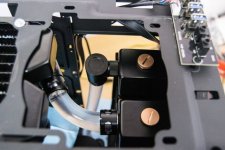So I had that "itch" to buy some new tech and after seeing the black/orange H440 I fell in love and decided to do an orange and black themed build. While I was at it I thought, hey the H440 can do watercooling - so why not turn it into my first custom loop build. As it is the largest PC build I thought I would keep a log of what I was, but what is the point unless I share - so here is my first post on these forums.
I may have got a little bit carried away with the both the spec of the machine as well as the size of radiators needed. But hey nothing wrong with overcompensating, right?
So the components are as follows:
Gigabyte Z97X-SOC-Force
Intel 4790K
Avexir Blitz 1.1 Gigabyte Orange - 1866MHz 16GB
EVGA 780 ti Classified Hydro Copper
EVGA 850W SuperNOVA Gold
Hard drives coming out of my existing PC to begin with, though I'm looking at some Samsung 840 Pros for their black/orange colour (I have to restock the coffers first!).
In terms of cooling I have:
Alphacool NexXxoS UT60 360mm in the front
Alphacool NexXxos ST30 240mm in the top
EK Supremacy CSQ Clean
D5 Pump
Monsoon Fittings
Corsair SP120 Performance PWM x5
Corsair AF140
Mayhem's Pastel Orange
I haven't decided on a res yet as I wanted to see what kind of room I would have in the front after putting the stupidly large radiator in (the answer is: not a lot).
So with the case arriving today I could finally get started. I appologise for the background of the photos, I am doing this project in my spare time at work so everything is currently located on the tiny desk in the server room (the air con is a plus though!).
Here is everything together:

The H440 (cover staying on the window until all is finished!):



The PSU about to go in:

The album for anyone who wants full size pictures.
I may have got a little bit carried away with the both the spec of the machine as well as the size of radiators needed. But hey nothing wrong with overcompensating, right?
So the components are as follows:
Gigabyte Z97X-SOC-Force
Intel 4790K
Avexir Blitz 1.1 Gigabyte Orange - 1866MHz 16GB
EVGA 780 ti Classified Hydro Copper
EVGA 850W SuperNOVA Gold
Hard drives coming out of my existing PC to begin with, though I'm looking at some Samsung 840 Pros for their black/orange colour (I have to restock the coffers first!).
In terms of cooling I have:
Alphacool NexXxoS UT60 360mm in the front
Alphacool NexXxos ST30 240mm in the top
EK Supremacy CSQ Clean
D5 Pump
Monsoon Fittings
Corsair SP120 Performance PWM x5
Corsair AF140
Mayhem's Pastel Orange
I haven't decided on a res yet as I wanted to see what kind of room I would have in the front after putting the stupidly large radiator in (the answer is: not a lot).
So with the case arriving today I could finally get started. I appologise for the background of the photos, I am doing this project in my spare time at work so everything is currently located on the tiny desk in the server room (the air con is a plus though!).
Here is everything together:

The H440 (cover staying on the window until all is finished!):



The PSU about to go in:

The album for anyone who wants full size pictures.