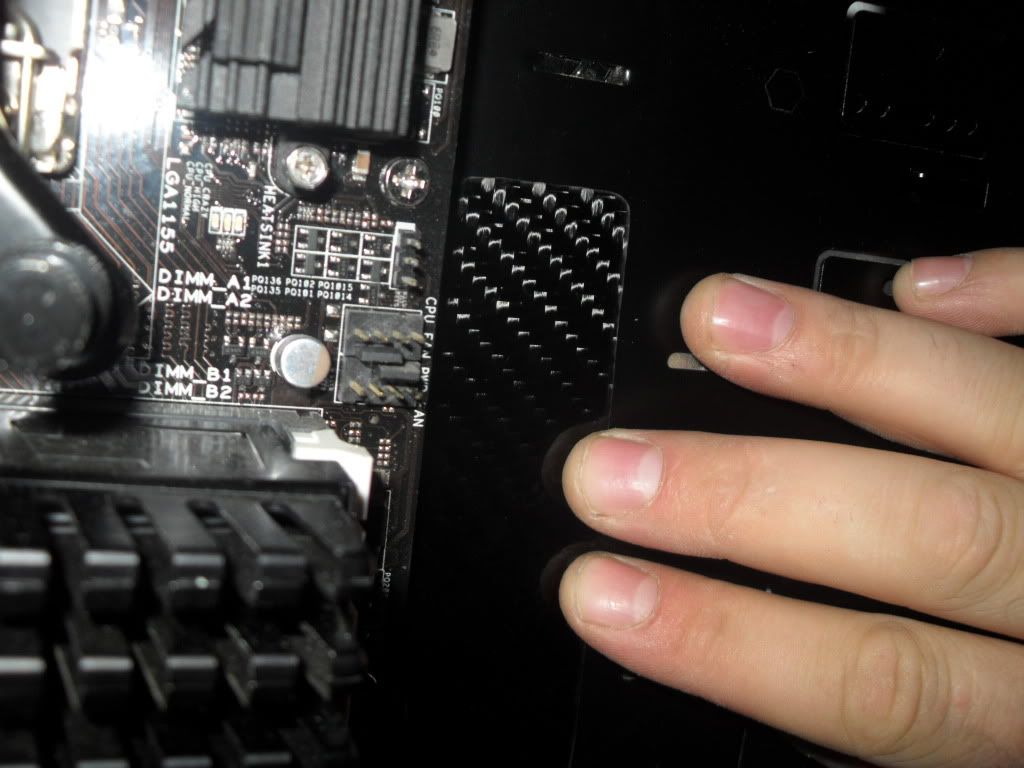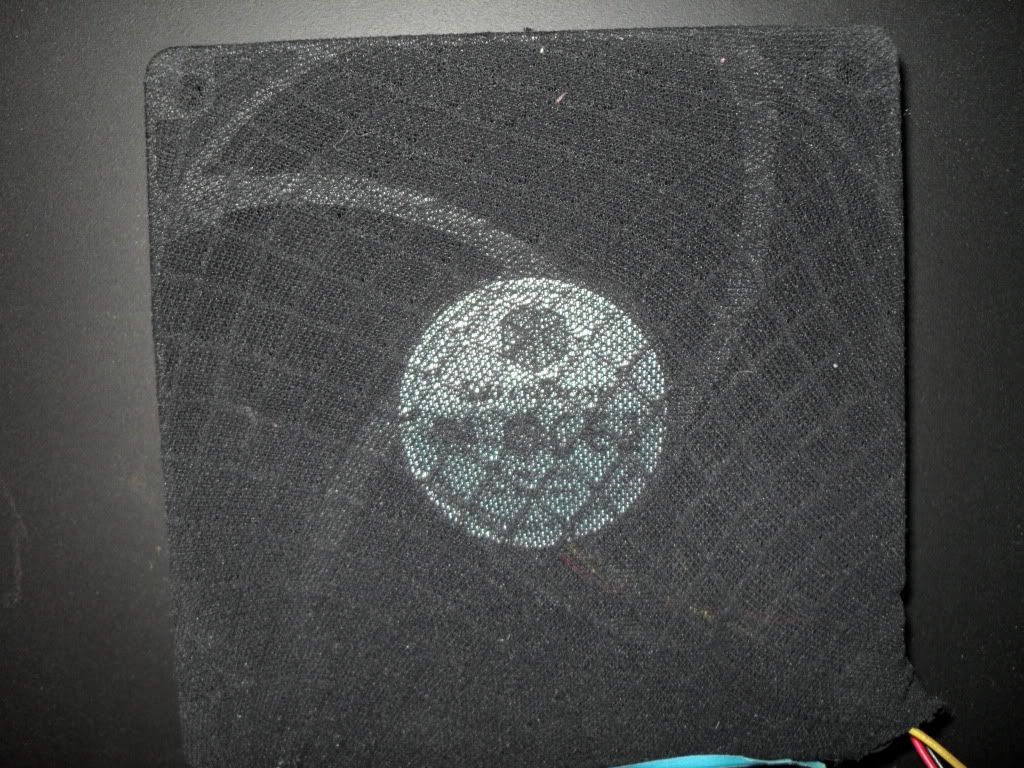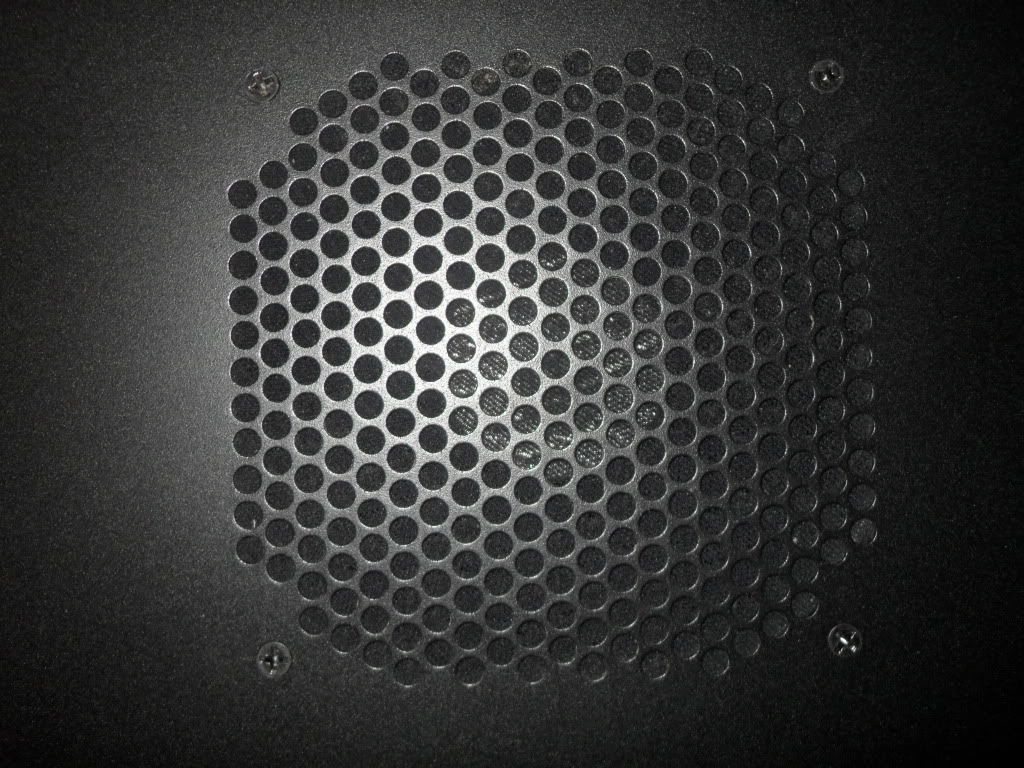This build started off life as A bit of a project to see how much I could fit in a relativly small case.
Unfortunatly this all had to change as you will see through out the build log.
Ok so Basically i started off with a realy nice Coolermaster Storm Scout case.
Iremoved all my old hardware (later installing into my 6 year olds PC) And striped the case right back.


Now I knew i wanted to go red and black for this build. so i decided to go for the ASUS maximus IV extream MB as the basis. Now the only problem with this MB is it oversized. its not a EATX MB as it still only has 7 slots but its width is extended to take into account the probe start/reset buttons LN2 switch, lcd poster.
And this prooves to be a problem in a case specifically desighned for a standerd ATX MB. As I worked out i was going to loose my cable managemeant holes So I had to have a rethink and then cut some new ones.
So i cut one on the drivebay, using a lan drawing of the MAXIVE i marked out where the powercabel will comeinto the MB. and used the dremel to cut it out.

Also a small slot in the top of the drave bays to allow all the USB stuff to go behined the MB tray.

Then using some carbon fibre sheet i had left over, I used to make a HDD cover.

And then I decided to try a bit of window etching. As I was tempted to replace the window on the case anyway I thought. Why not give it a go.
Used CS2 to make the writing and fliped it so it was reversed.
http://i93.photobucket.com/albums/l55/cerbrus2/PC build/SDC11681.jpg
Then I removed the window from the side panel. Only pushclips so its very easy.

I then taped the log to the outside of the window. and using a dremel with a etching cutter I slowly traced the outlines and then shaded the letter.


Coming up next: Shopping day.
Unfortunatly this all had to change as you will see through out the build log.
Ok so Basically i started off with a realy nice Coolermaster Storm Scout case.
Iremoved all my old hardware (later installing into my 6 year olds PC) And striped the case right back.


Now I knew i wanted to go red and black for this build. so i decided to go for the ASUS maximus IV extream MB as the basis. Now the only problem with this MB is it oversized. its not a EATX MB as it still only has 7 slots but its width is extended to take into account the probe start/reset buttons LN2 switch, lcd poster.
And this prooves to be a problem in a case specifically desighned for a standerd ATX MB. As I worked out i was going to loose my cable managemeant holes So I had to have a rethink and then cut some new ones.
So i cut one on the drivebay, using a lan drawing of the MAXIVE i marked out where the powercabel will comeinto the MB. and used the dremel to cut it out.

Also a small slot in the top of the drave bays to allow all the USB stuff to go behined the MB tray.

Then using some carbon fibre sheet i had left over, I used to make a HDD cover.

And then I decided to try a bit of window etching. As I was tempted to replace the window on the case anyway I thought. Why not give it a go.
Used CS2 to make the writing and fliped it so it was reversed.
http://i93.photobucket.com/albums/l55/cerbrus2/PC build/SDC11681.jpg
Then I removed the window from the side panel. Only pushclips so its very easy.

I then taped the log to the outside of the window. and using a dremel with a etching cutter I slowly traced the outlines and then shaded the letter.


Coming up next: Shopping day.












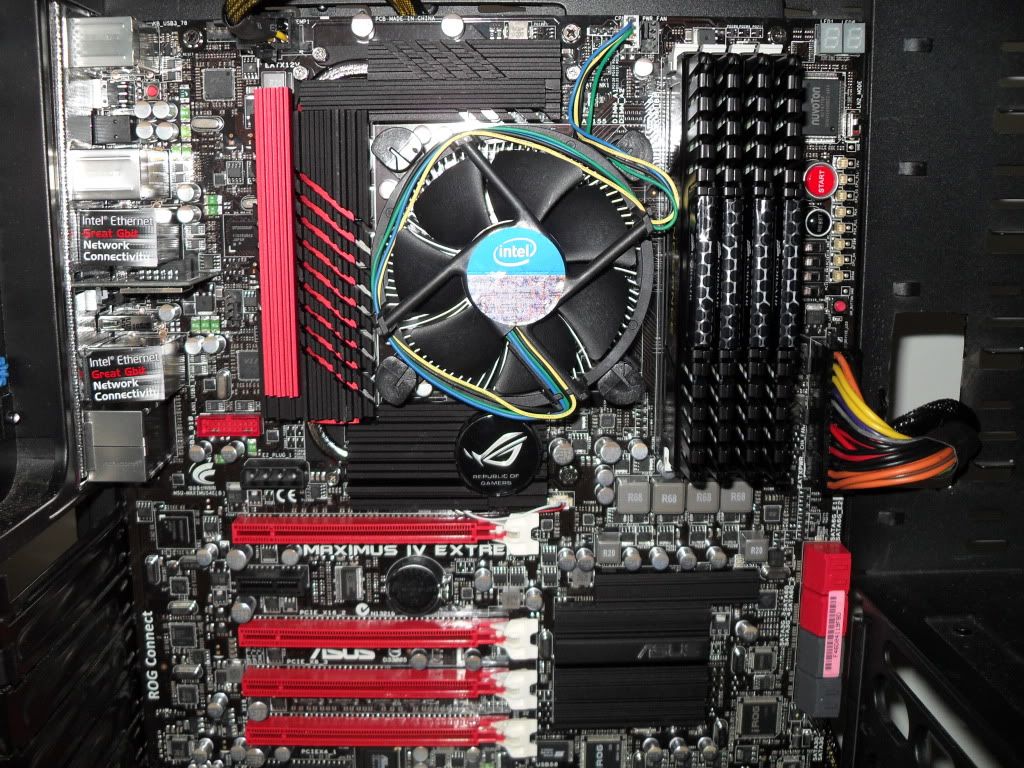

 CABLES
CABLES 











 To much heat from the GPU's in such a small case.
To much heat from the GPU's in such a small case.