After reading around several places, most are saying side panel as intake for gpu, BUT , in my case im not sure?
corsair 300r case
front intake 2 x 140mm NZXT FZ 83.6 CFM EACH
top rear exhaust 1 x 120mm artic cooling F12
top exhaust, 140mm corsair that came with case
now I have 2 x 140mm akasa apches which per fan gives 89.55 CFM
the gpu doesn't blow hot air out so my case fills up with heat from the gpu so should the apaches intake from the side or exhaust
I am also considering 2 x more of either of the 140mm fans ( for top exhaust )as they are so quiet! will end up swinging for more NZXT as the white leds blend in with the white LED power button on my case
corsair 300r case
front intake 2 x 140mm NZXT FZ 83.6 CFM EACH
top rear exhaust 1 x 120mm artic cooling F12
top exhaust, 140mm corsair that came with case
now I have 2 x 140mm akasa apches which per fan gives 89.55 CFM
the gpu doesn't blow hot air out so my case fills up with heat from the gpu so should the apaches intake from the side or exhaust
I am also considering 2 x more of either of the 140mm fans ( for top exhaust )as they are so quiet! will end up swinging for more NZXT as the white leds blend in with the white LED power button on my case


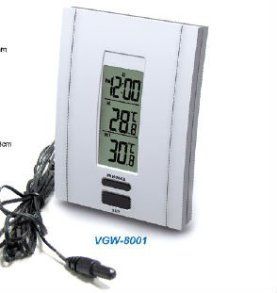
 (front should be intake in both scenarios).
(front should be intake in both scenarios).