Associate
- Joined
- 7 Sep 2012
- Posts
- 109
- Location
- St Annes, Lancashire
Hi
A firewall message popped up saying Dropbox had been stopped from accessing the internet. I have now chosen to allowed it?
Should it be allowed public access??
C:\users\jonathan\appdata\roaming\dropbox\bin\dropbox.exe
I'm using the windows firewall.
I have just installed dropbox on another computer of mine. And dropbox doesn't have public access on my second computer.
My files copied over ok. I can transfer files from either of the computers.
I have checked the location of the dropbox files:
C:\users\jonathan\appdata\roaming\dropbox\bin\drop box.exe (public)
C:\Users\Jonathan\AppData\Roaming\Dropbox\bin\Drop box.exe (private)
Some are in uppercase?
I have found just one file called Dropbox.exe on my pc
C:\Users\Jonathan\AppData\Roaming\Dropbox\bin
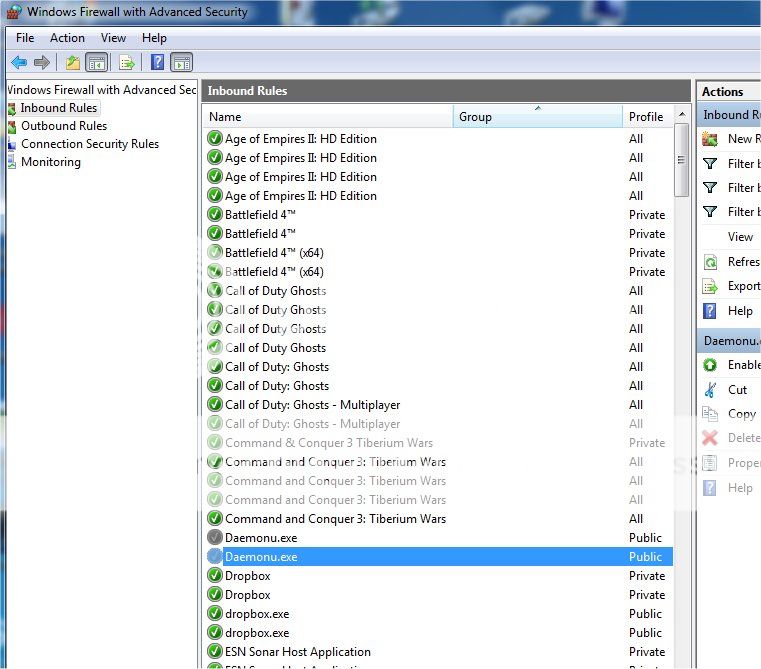
thanks
Jonathan
A firewall message popped up saying Dropbox had been stopped from accessing the internet. I have now chosen to allowed it?
Should it be allowed public access??
C:\users\jonathan\appdata\roaming\dropbox\bin\dropbox.exe
I'm using the windows firewall.
I have just installed dropbox on another computer of mine. And dropbox doesn't have public access on my second computer.
My files copied over ok. I can transfer files from either of the computers.
I have checked the location of the dropbox files:
C:\users\jonathan\appdata\roaming\dropbox\bin\drop box.exe (public)
C:\Users\Jonathan\AppData\Roaming\Dropbox\bin\Drop box.exe (private)
Some are in uppercase?
I have found just one file called Dropbox.exe on my pc
C:\Users\Jonathan\AppData\Roaming\Dropbox\bin
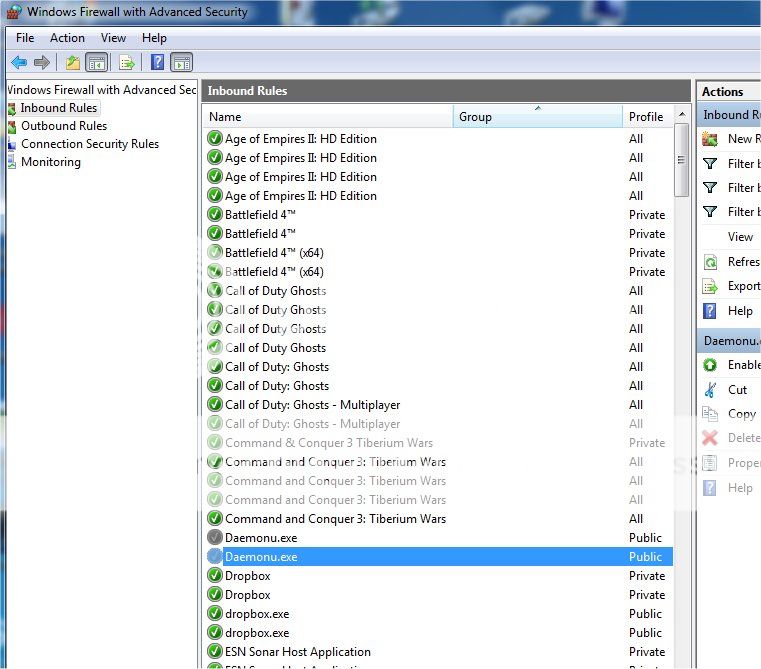
thanks
Jonathan

