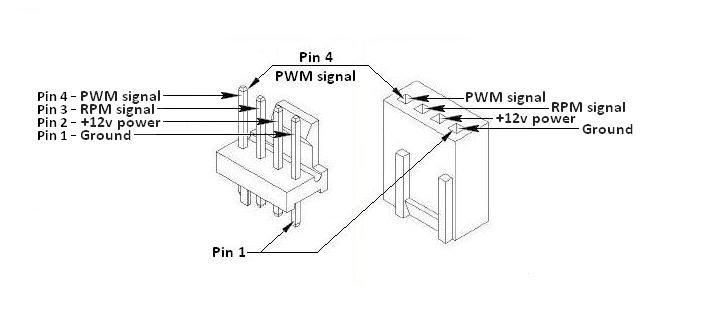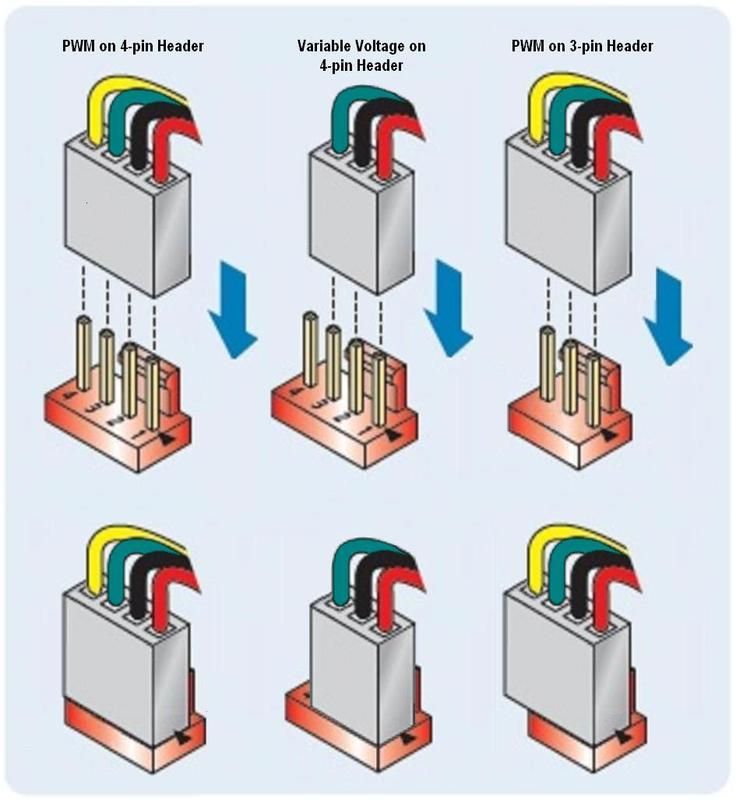Hi,
I have a G3258 cooled by an Arctic 7 and that has a fan with a 4 pin PWM connector. My motherboard only has 4 pin connectors, no 3 pin. My processor fan ramps up and down when something decides to increase the cpu load. How could i get it so the fan is in silent mode/low speed permanently despite cpu load? Would getting a 4 pin to 3 pin connector work and then just connect the 3 pin to the 4pin connector on one side?
Matt
I have a G3258 cooled by an Arctic 7 and that has a fan with a 4 pin PWM connector. My motherboard only has 4 pin connectors, no 3 pin. My processor fan ramps up and down when something decides to increase the cpu load. How could i get it so the fan is in silent mode/low speed permanently despite cpu load? Would getting a 4 pin to 3 pin connector work and then just connect the 3 pin to the 4pin connector on one side?
Matt