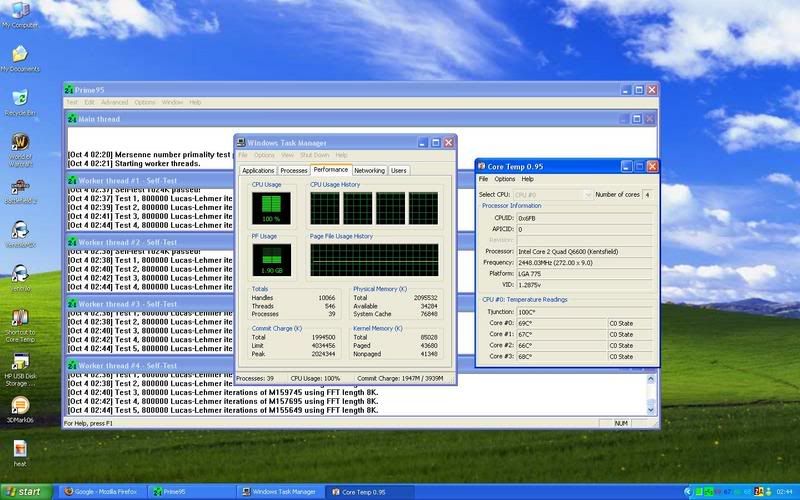Had a read through of various threads, and decided to 'stress' my new q6600, or rather, try to 
Anyway, I came up with this:
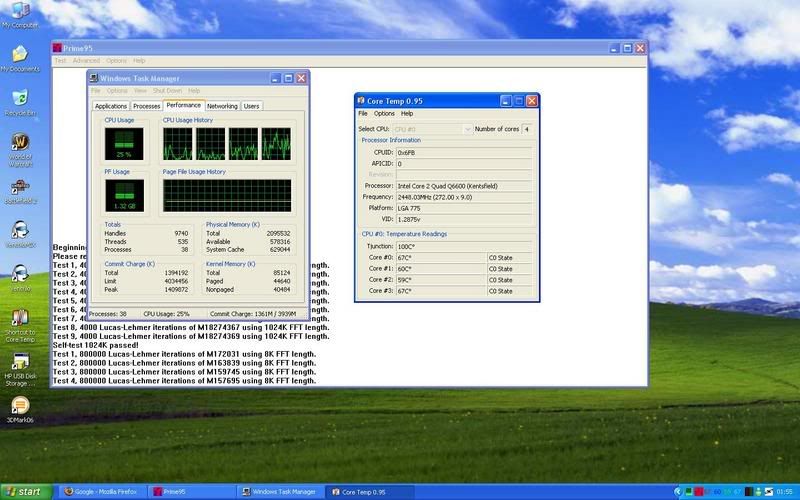
Its the 'blend' test on Prime 95, I dont know if the program can stress the processors more through some other way?
Core #2 only seemed to go as high as 63, while #0 went on 70 briefly.
Left the pc idle for a while and idle temps were about an average of 50, with #0 on about 52 and #2 on about 46.
I suppose what im asking is, am i actually stressing the processors as much as I can, and are these temps too hot anyway for what im doing?
Played WoW earlier eek
eek everything in full, average was I think about 70, some on 75 others on 70. Similarly, played BF2 with graphics on 'high' and it only reached what its doing now...
everything in full, average was I think about 70, some on 75 others on 70. Similarly, played BF2 with graphics on 'high' and it only reached what its doing now...
Oh, extra info, its on an IP35 mobo, 2 gb 6400 ram, and everything stock, ive reseated the fan once, which seemed to lower the temps a tiny bit, but im still a bit worried.
Plus all these threads on sanding down the CPU top and the heatsink are just scary....

Anyway, I came up with this:
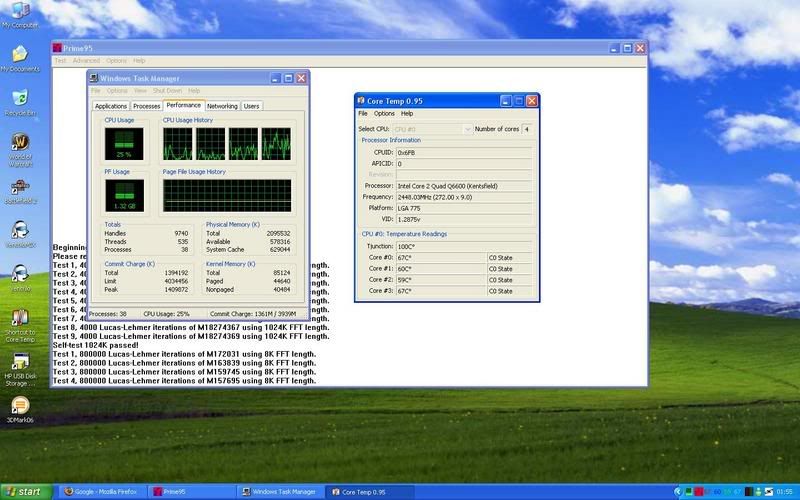
Its the 'blend' test on Prime 95, I dont know if the program can stress the processors more through some other way?
Core #2 only seemed to go as high as 63, while #0 went on 70 briefly.
Left the pc idle for a while and idle temps were about an average of 50, with #0 on about 52 and #2 on about 46.
I suppose what im asking is, am i actually stressing the processors as much as I can, and are these temps too hot anyway for what im doing?
Played WoW earlier
 eek
eek everything in full, average was I think about 70, some on 75 others on 70. Similarly, played BF2 with graphics on 'high' and it only reached what its doing now...
everything in full, average was I think about 70, some on 75 others on 70. Similarly, played BF2 with graphics on 'high' and it only reached what its doing now...Oh, extra info, its on an IP35 mobo, 2 gb 6400 ram, and everything stock, ive reseated the fan once, which seemed to lower the temps a tiny bit, but im still a bit worried.
Plus all these threads on sanding down the CPU top and the heatsink are just scary....