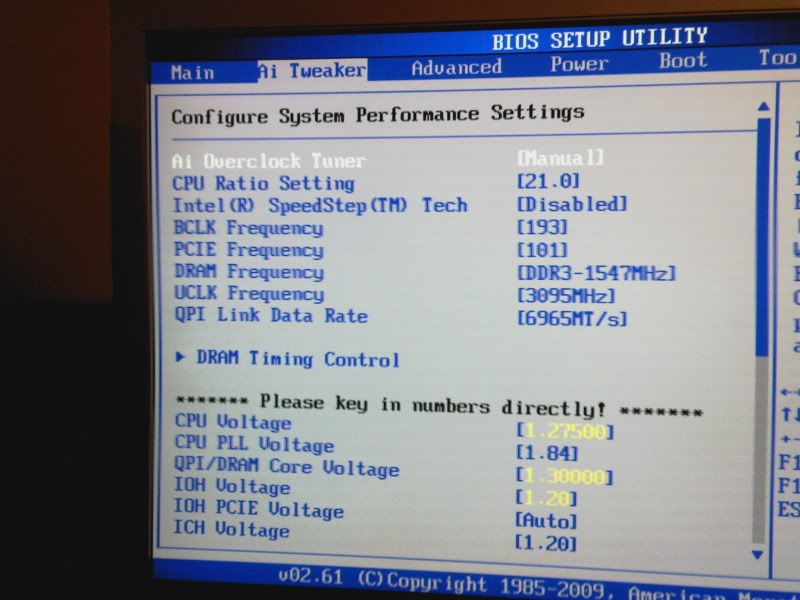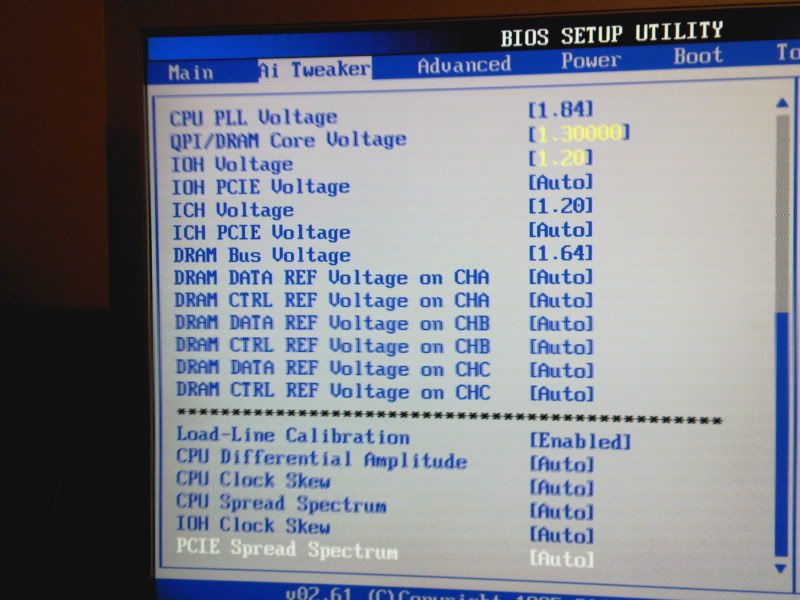You are using an out of date browser. It may not display this or other websites correctly.
You should upgrade or use an alternative browser.
You should upgrade or use an alternative browser.
QPI Speed?
- Thread starter lettuce
- Start date
More options
Thread starter's postsSo it has to be double what ever the current memory speed is, my memorys at 1333mhz atm, so ill want the QPI to be 2666 or there abouts?, or though CPU-Z is saying its 2928hmz atm
Isnt there a no go area for the QPI is it no less that 1x memory speed??
Isnt there a no go area for the QPI is it no less that 1x memory speed??
Last edited:
I have mine 2 x memory speed @ 3200mhz. Using 1600mhz memory.
Isn't that uncore you're referring to here mate?
With QPI I just the lowest possible multiplier, which is 36x on the UD5, I think other mobos it's actually 18x.. I don't know why Gigabyte have to be different.
My QPI is running at 3.6GHz, and my RAM is only at 1200MHz, my uncore is @ 2.6GHz.
::edit::
You can find the uncore frequency in the memory tab in CPUZ, the NB Frequency is the uncore.
Last edited:
Soldato
- Joined
- 22 Mar 2009
- Posts
- 7,754
- Location
- Cornwall
seems to be the general rule, dont no myself as i am the same as you, relying on help from others, but it seems to be what everyone is using.
I think the QPI:Uncore has to be about 9:8, at the same time the uncore multiplier needs to be double then +1 the ram multiplier (8 ram multi = x17 uncore).
The higher the QPI, the higher you need the QPI VTT (or whatever your mobo calls it) voltage, which increases cpu temps a tiny bit at higher voltages.
At higher BLCK overclocks you're naturally going to have a higher QPI speed (as BLCK x QPI multiplier = QPI speed), so setting it to the lowest multiplier is a good plan.
This is what I've gathered from my i7 clocking research.
The higher the QPI, the higher you need the QPI VTT (or whatever your mobo calls it) voltage, which increases cpu temps a tiny bit at higher voltages.
At higher BLCK overclocks you're naturally going to have a higher QPI speed (as BLCK x QPI multiplier = QPI speed), so setting it to the lowest multiplier is a good plan.
This is what I've gathered from my i7 clocking research.
What I did was first find out the maximum stable uncore, then QPI, then BCLK, then RAM. Once you know those figures, you can push the CPU and know when it's the CPU limiting you and needing more voltage, or any of the above.
I always thought Uncore:QPI had to be 8:9 or less for stability (the closer to 1:1 you get the less stable) but since buying my i7 950 I've been running Uncore higher than the QPI without issue so I'm now of the opinion that they're totally unlinked, I think maybe that rule just came about because most i7 920's have trouble doing much more than 3200Mhz Uncore stable.
I think the only rule with QPI is that it is below 8000GT/s.
I think the only rule with QPI is that it is below 8000GT/s.
Last edited:
Well on my i3 GA-H55M-S2h mobo , there doesnt appear to be a Uncore value, just:
CPU Clock Ratio
QPI Clock Ratio
BCLK Control.
So if i have my cpu clocked at 3.8ghz with a cpu clock ratio of 22x, and BCLK at 173x, what ideally should i have the QPI set to, atm ive left it on Auto, and CPU-Z is saying its 2768Mhz
CPU Clock Ratio
QPI Clock Ratio
BCLK Control.
So if i have my cpu clocked at 3.8ghz with a cpu clock ratio of 22x, and BCLK at 173x, what ideally should i have the QPI set to, atm ive left it on Auto, and CPU-Z is saying its 2768Mhz
I'm not sure how the QPI works on i3 (I didn't even know they had one) but on LGA1366 you ideally want it somewhere between 4800-6400GT/s if possible, anything higher than that you're probably going to need more voltage.
What is the stock QPI speed on an i3? I'd try to keep it near that.
What is the stock QPI speed on an i3? I'd try to keep it near that.
Last edited:
Setters is fine.
Higher QPI link is the same as NB freq on 775 tech (kinda - same idea)
775 Setup:
450fsb on 8x multi = 3.6ghz but much fast front side bus speed
400fsb on 9x mutli = 3.6ghz but 100mhz less speed on fsb side buss (quad pumped)
Higher QPi can be more beneficial in some benchmarks, as its the memory link, again marginal in benchmarks but the higher QPI will be more beneficial
Overall, a high BCLK will lead to this, more bandwidth.
Higher QPI link is the same as NB freq on 775 tech (kinda - same idea)
775 Setup:
450fsb on 8x multi = 3.6ghz but much fast front side bus speed
400fsb on 9x mutli = 3.6ghz but 100mhz less speed on fsb side buss (quad pumped)
Higher QPi can be more beneficial in some benchmarks, as its the memory link, again marginal in benchmarks but the higher QPI will be more beneficial
Overall, a high BCLK will lead to this, more bandwidth.
I read a few i7 overclocking guides Pauly D, they all suggested keeping qpi data rate below 8000 mt/s to avoid stability issues, and on my current bios settings, the next step after 6965 mt/s is just over 8000 (cant remember the exact number) My only current different setting from those pics is my qpi/vtt voltage. I was initially testing with IBT, had a few issues, turned out it was IBT itself, initially stable on 1.3 qpi, upped it to 1.3125 thinking lack of qpi voltage was causing IBT to fail. Started using LinX instead, passed every time using maximum ram, gonna drop qpi back to 1.300v. Really fancy trying to push this chip to 4.2ghz on air, temps at 4.0ghz (4050mhz) are pretty good on my current air cooling, 69c on highest core on a quick prime small fft run earlier today.
I read a few i7 overclocking guides Pauly D, they all suggested keeping qpi data rate below 8000 mt/s to avoid stability issues, and on my current bios settings, the next step after 6965 mt/s is just over 8000 (cant remember the exact number)
Correct there but this will also go up when you increase the QPI as well, as the data rate is double of the uncore speed. Getting to 4000mhz or over on the uncore is VERY tough and most people will run it around 3200-3400Mhz
What's all this talk on mt/s and gt, the qpi value in my bios is Ghz only?? The stock setting for i3 appears to be 5.45GHz I think, but when in CPU-z it shows a value of 2.89ghz or something??
Stock for an i3 530 is 5.87GHz (2.93GHz in CPU-Z).
Memory latency is highly effected by QPI speed, but how this translates into real world performance depends on the app.
In games you won't tell any difference, i've benched at 2.8 (5.6GHz), 3.2 (6.4GHz), and 4.0 (8.0GHz) and didn't even see a single fps difference.