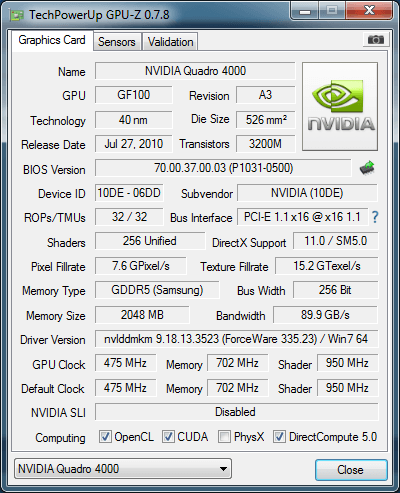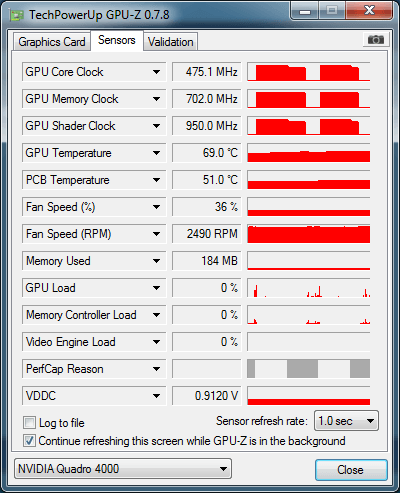Hi,
I have a i7 4930k overclocked to 4.4 P9x79 motherboard, quadro 4000 graphics card, 32 gb and a h100i water cooler and the corsair 500r case with the two intake fans at the front, the one large intake fan at the side and one outtake fan at the back.
My computer isnt doing much and
i7 is 36 degr
i7 activity is 0
quadro 4000 core is 84 deg
quadro 4000 board is 64 deg
quadro 4000 memory is 77 deg
seaget drive is 29 deg
western digital is 29 deg
I am worried this is way to hot and not sure what to do.
Any help would be great
Thank you
I have a i7 4930k overclocked to 4.4 P9x79 motherboard, quadro 4000 graphics card, 32 gb and a h100i water cooler and the corsair 500r case with the two intake fans at the front, the one large intake fan at the side and one outtake fan at the back.
My computer isnt doing much and
i7 is 36 degr
i7 activity is 0
quadro 4000 core is 84 deg
quadro 4000 board is 64 deg
quadro 4000 memory is 77 deg
seaget drive is 29 deg
western digital is 29 deg
I am worried this is way to hot and not sure what to do.
Any help would be great
Thank you