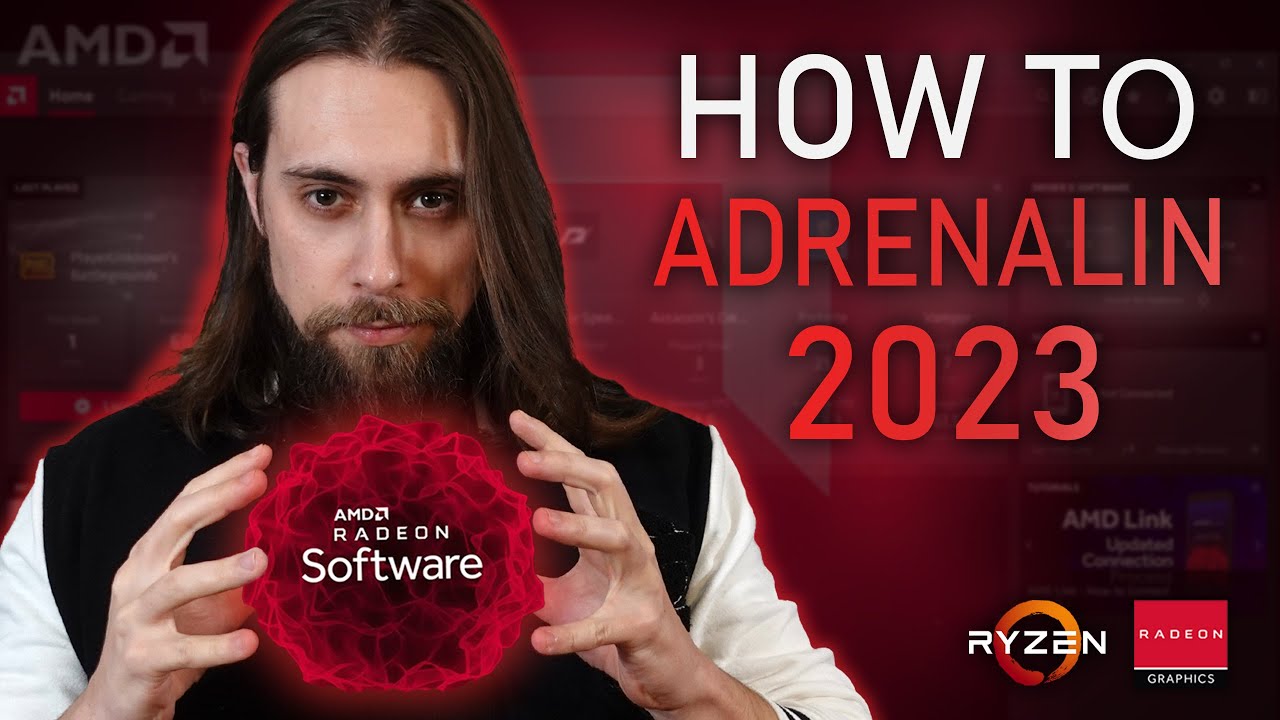Powercolor Radeon RX 6800 XT Red Dragon 16GB PCI-Express Graphics Card
Order Powercolor Radeon RX 6800 XT Red Dragon 16GB PCI-Express Graphics Card now online and benefit from fast delivery.
When they become available I am planning to get one of these cards as the price has gone down enough to justify upgrading from my GTX1080 which has served me well so far but is struggling in one or two games
Looking at the specs it says it has an overclock mode, but doesn't the listing title usually say if this is so and have "OC" as part of ther title to promote that feature.
I have seen discrepancies in listings before so does this card actually have an OC feature
Thanks
Last edited: