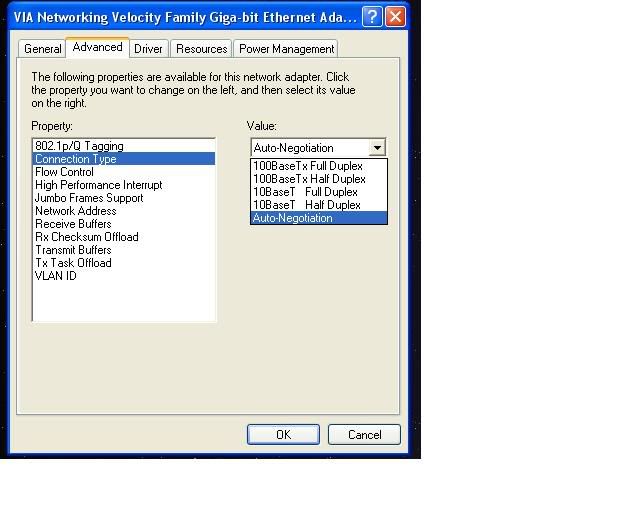Any help here appreciated please peeps, my wife wants her laptop connected up to the internet but i wouldnt have a clue where to start tbh. My computer is connected to Broadband through an ntl modem, what am i gonna need to set this up, want to do this all today go out buy the parts etc so dont have much time to search forums hence the quick thread, like i say any helpful info would be appreciated, oh we dont mind if its wireless or got leads what ever is the cheaper really 
TIA
=GAMMO=

TIA
=GAMMO=



 cheers again
cheers again  cheers for your help so far
cheers for your help so far 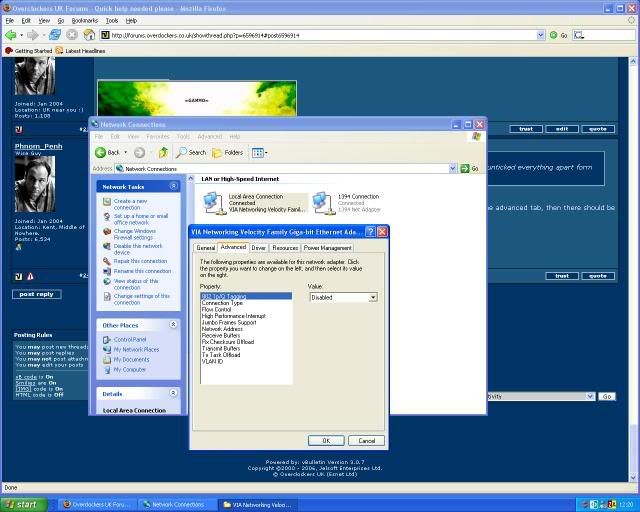
 found this what one i want ?
found this what one i want ?