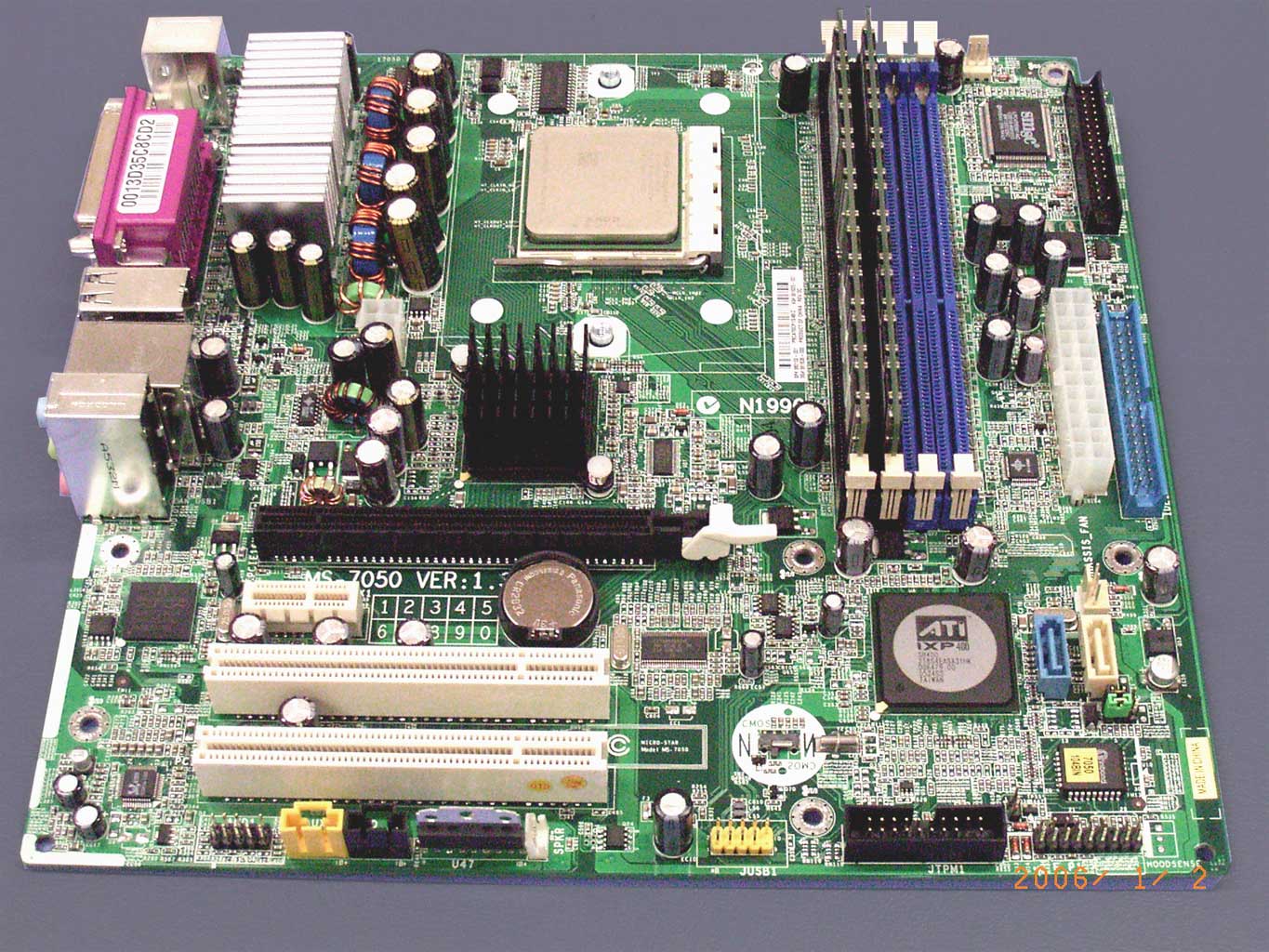Hi all,
I've been putting off upgrading my computer for, well 4 years now. Work tossed me an HP desktop (64 bit AMD 3000 and other bits). So i decided to rip out my old hardware and replace my desktop with the HP bits. The components seem to be resonable.
However the PSU is small and squashed, but i cant use my original ATX psu with the new mother board. Is there a "new" mother board connection for PSU's that is the "new standard"?
Thanks
Jon
I've been putting off upgrading my computer for, well 4 years now. Work tossed me an HP desktop (64 bit AMD 3000 and other bits). So i decided to rip out my old hardware and replace my desktop with the HP bits. The components seem to be resonable.
However the PSU is small and squashed, but i cant use my original ATX psu with the new mother board. Is there a "new" mother board connection for PSU's that is the "new standard"?
Thanks

Jon