Hi folks,
I have just upgraded from an R5 1400 to an R5 2600.
Been using it for a week now nice improvement overall.
Now I've been monitoring the boost speeds and I thought it would only boost to 3.9 but I'm getting speeds up to 4.4ghz. Is this to do with thermal overhead? I have a very good aftermarket cooler. At these speeds its sitting at 54c at load.
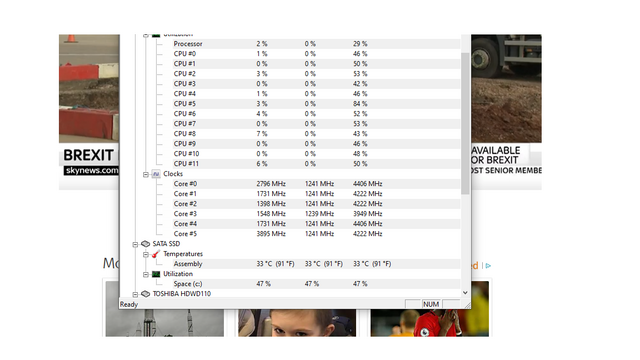
I have just upgraded from an R5 1400 to an R5 2600.
Been using it for a week now nice improvement overall.
Now I've been monitoring the boost speeds and I thought it would only boost to 3.9 but I'm getting speeds up to 4.4ghz. Is this to do with thermal overhead? I have a very good aftermarket cooler. At these speeds its sitting at 54c at load.
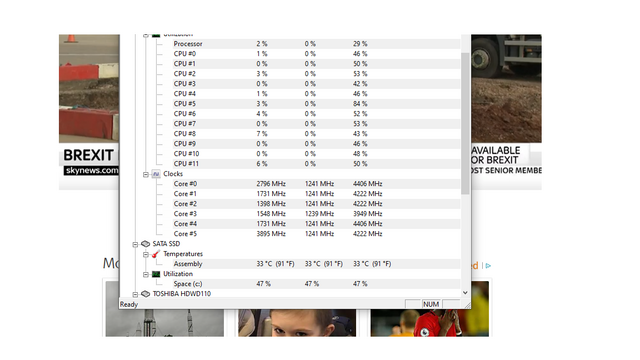
Last edited by a moderator:


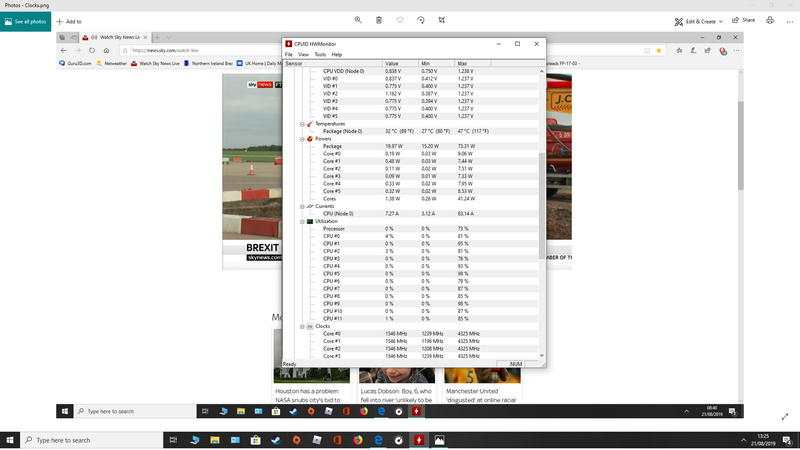

 Otherwise thats excellent boosting!
Otherwise thats excellent boosting!