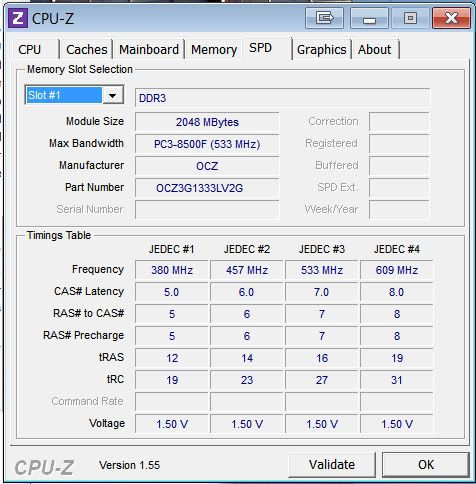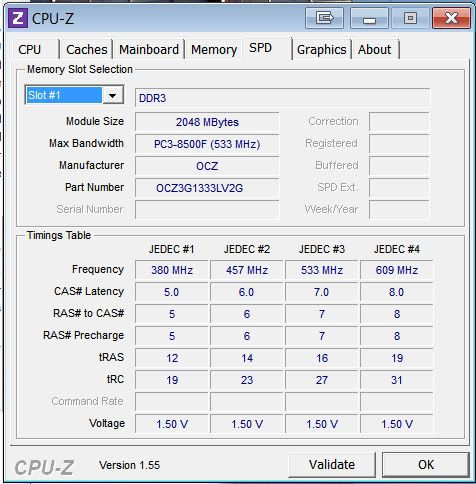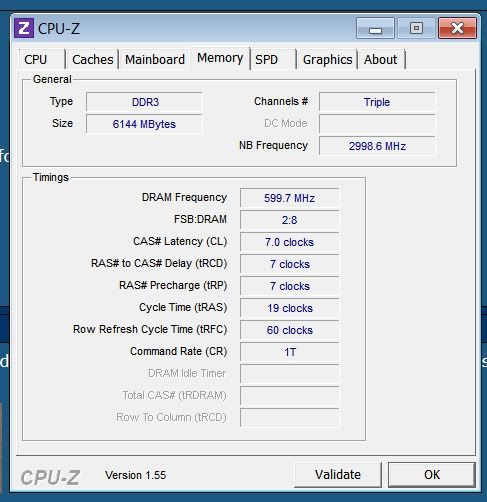It really depends what you are doing, if you are playing games the 1200MHz DDR3 in triple channel mode is plenty memory bandwidth and bumping up the frequency in games won't really yield any performance improvements.
For most applications, the same holds true - as you have so much memory bandwidth available anyway. Though in some memory hungry applications the extra memory clockspeed will prove a small (but noticeable) benefit.
So in conclusion, the performance difference will be pretty minimal, but you did pay for a 1333MHz kit and it is rated to safely run at this clockspeed, so if I was you I would set it up so it runs at that speed.
If your modules are all "OCZ3G1333LV2G", then it is rated to run at 666MHz (1333MHz effective), memory timings CL 9-9-9-20 2T and DRAM voltage 1.65V.