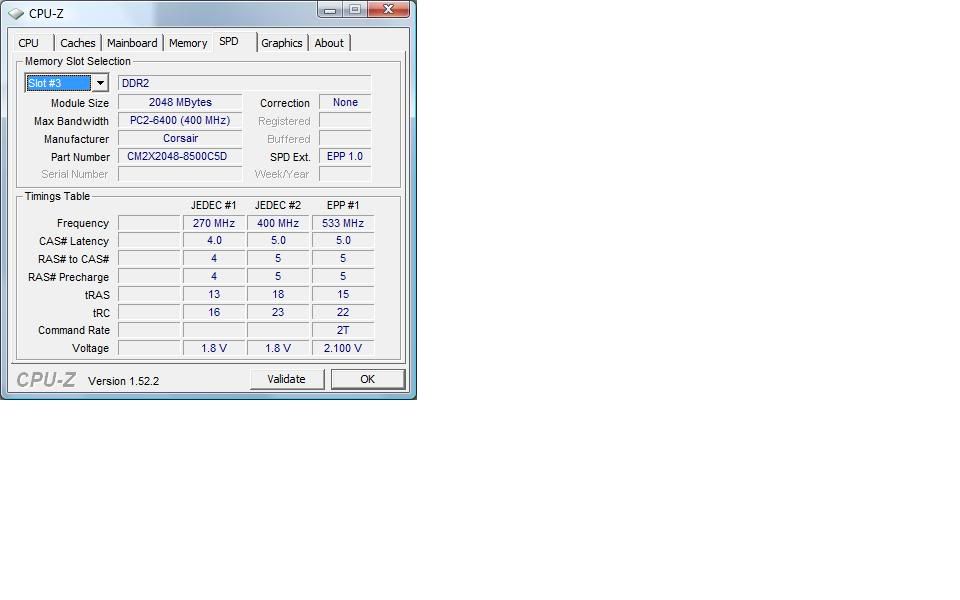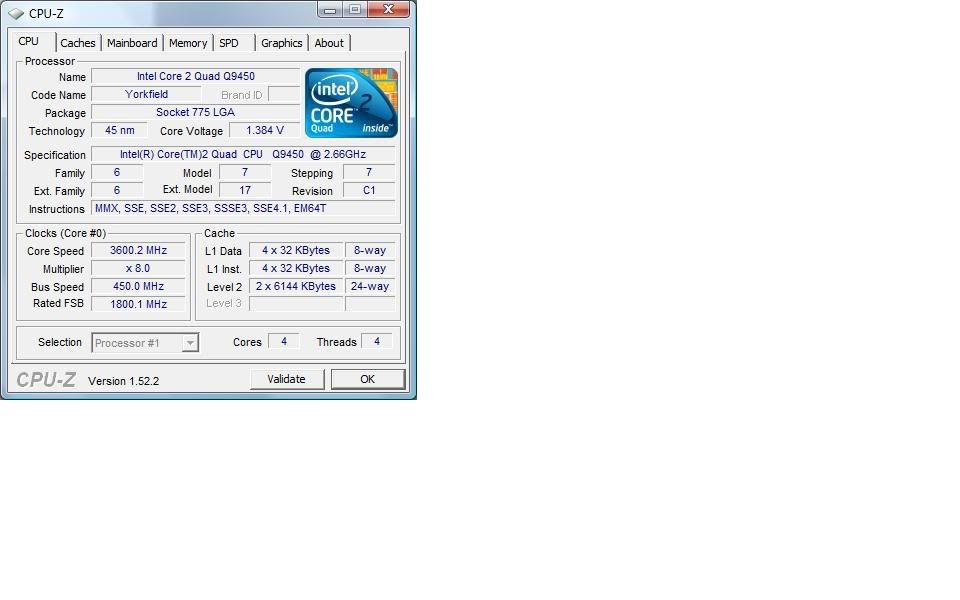Well currently I have 4gb's of fairly decent Ram and using Vista 64 with a Quad 9450 Intel overclocked to 3.6 Ghz.
It was a pre-built system from overclockers and I tried to pose the question about getting some extra ram.
I have started to notice a slow down in programs, especially since I seem to run multiple programs at once and sometimes 'two games' and what seems to be happening as more demand is put on the game sometimes 'crashes'. I noticed with my G15 Keyboard that Ram usage jumps to 90% before a crash so what do you think? do I need more ram? and if so how would it affect my overclock?
Sadly the guy in Technical Support advised me to 'open the case' to find out what Ram I purchased before ordering (since pre-builts they dont have a record?). So before I go digging open the case to find out the Ram whats your views?
System Spec's
Quad 9450 Intel Overclocked to 3.6ghz on Air.
4gb DDR2 8500 operating at 1066mhz.
4870X2 ATI
Windows Vista 64
It was a pre-built system from overclockers and I tried to pose the question about getting some extra ram.
I have started to notice a slow down in programs, especially since I seem to run multiple programs at once and sometimes 'two games' and what seems to be happening as more demand is put on the game sometimes 'crashes'. I noticed with my G15 Keyboard that Ram usage jumps to 90% before a crash so what do you think? do I need more ram? and if so how would it affect my overclock?
Sadly the guy in Technical Support advised me to 'open the case' to find out what Ram I purchased before ordering (since pre-builts they dont have a record?). So before I go digging open the case to find out the Ram whats your views?
System Spec's
Quad 9450 Intel Overclocked to 3.6ghz on Air.
4gb DDR2 8500 operating at 1066mhz.
4870X2 ATI
Windows Vista 64


 no improvements the only other thing I can think of is Bio's Updates which I have not done since I purchased the PC but I realise these are 'risky' thus the ram option was what I thought of next.
no improvements the only other thing I can think of is Bio's Updates which I have not done since I purchased the PC but I realise these are 'risky' thus the ram option was what I thought of next.