Associate
- Joined
- 10 Jan 2009
- Posts
- 15
Hi all,
I bought a system from Overclockers almost 3 years ago to the day, so it's getting on a bit. Intel Core 2 Quad CPU Q6600 @ 2.40GHz, Radeon HD 4850. I decided I wanted to upgrade my RAM from the 4GB it had in when the system was first built to 8GB so ran a Crucial Scan and got the best matches.
(I realise i should upgrade my whole system but lack of funds)
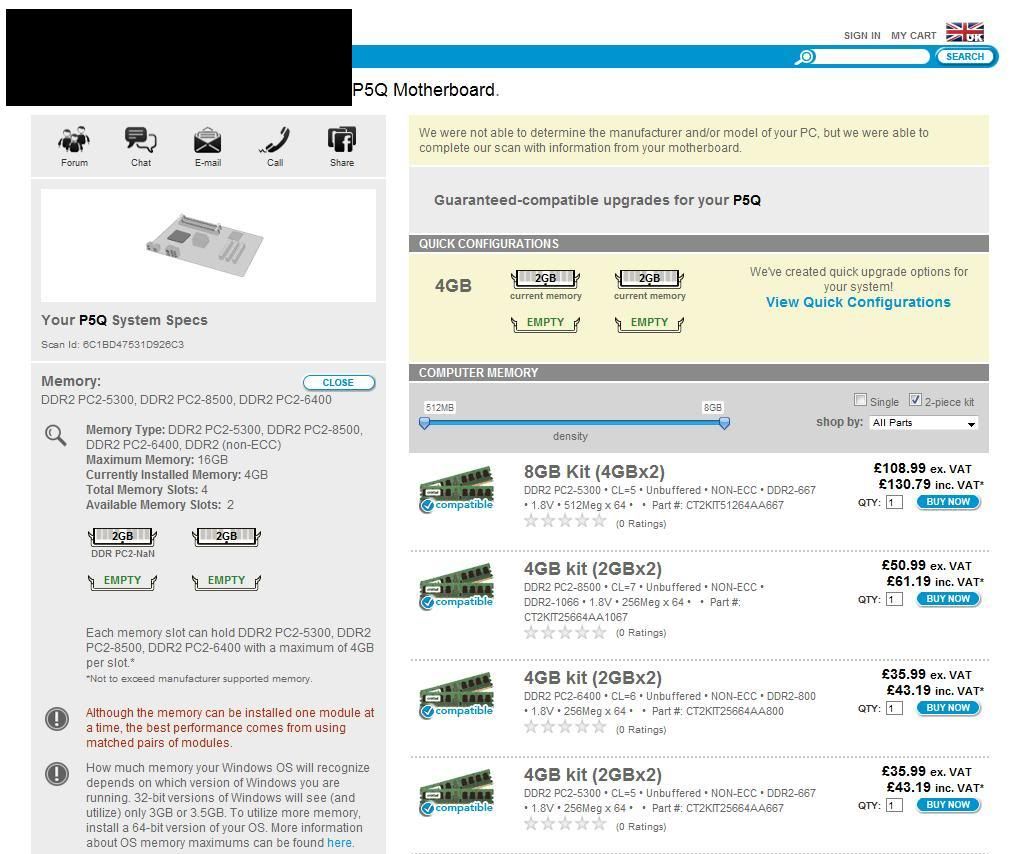
It said I had 2 DDR PC2- 6400 (In the picture you see now it says DDR PC2-NaN, a little confused about this). However i saw the upgrades that would fit my Motherboard and tried to get the closest match that it said would be 100% match, so i got Corsair Memory Value Select 4GB DDR2 PC2-6400 (800) Dual Channel Desktop
VS4GBKIT800D2 - 4GB (2x2GB) CorsairValue Select, DDR2 PC2-6400 (800), 240 Pins, Non-ECC Unbuffered, CAS 5-5-5-18.
I secured the new RAM in tight (along with my current 4GB) and turned on my PC and vista (x64) couldn't boot, just kept going round in the cycle of 'start normally, safe mode' etc. I swapped the 2 new RAM sticks positions around to see if this would make a difference and the computer wouldnt boot to BIOS or recognise my monitor etc.
When i took the two new RAM sticks out and just booted with the old ones it worked as it usually does. I have not tried taking the old ones out and using the new ones only.
Have I purchased the wrong RAM for my Motherboard (ASUS P5Q) or any ideas as to why the RAM won't work?
Also if I have purchased the wrong RAM any direction to one that will 100% work would be appreciated.
(As you can tell, im a novice when it comes to all this, and i know my spec is really old however i don't really have the finances or knowledge on how to upgrade myself).
Thanks,
Evil.
I bought a system from Overclockers almost 3 years ago to the day, so it's getting on a bit. Intel Core 2 Quad CPU Q6600 @ 2.40GHz, Radeon HD 4850. I decided I wanted to upgrade my RAM from the 4GB it had in when the system was first built to 8GB so ran a Crucial Scan and got the best matches.
(I realise i should upgrade my whole system but lack of funds)
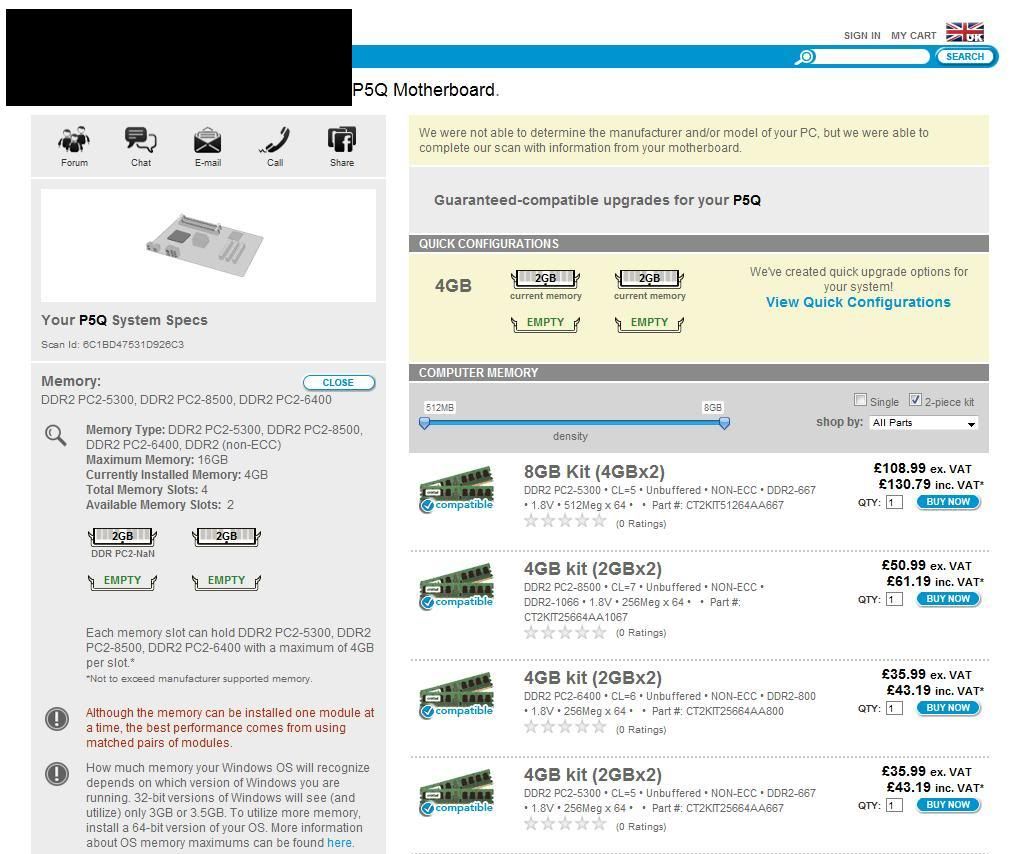
It said I had 2 DDR PC2- 6400 (In the picture you see now it says DDR PC2-NaN, a little confused about this). However i saw the upgrades that would fit my Motherboard and tried to get the closest match that it said would be 100% match, so i got Corsair Memory Value Select 4GB DDR2 PC2-6400 (800) Dual Channel Desktop
VS4GBKIT800D2 - 4GB (2x2GB) CorsairValue Select, DDR2 PC2-6400 (800), 240 Pins, Non-ECC Unbuffered, CAS 5-5-5-18.
I secured the new RAM in tight (along with my current 4GB) and turned on my PC and vista (x64) couldn't boot, just kept going round in the cycle of 'start normally, safe mode' etc. I swapped the 2 new RAM sticks positions around to see if this would make a difference and the computer wouldnt boot to BIOS or recognise my monitor etc.
When i took the two new RAM sticks out and just booted with the old ones it worked as it usually does. I have not tried taking the old ones out and using the new ones only.
Have I purchased the wrong RAM for my Motherboard (ASUS P5Q) or any ideas as to why the RAM won't work?
Also if I have purchased the wrong RAM any direction to one that will 100% work would be appreciated.
(As you can tell, im a novice when it comes to all this, and i know my spec is really old however i don't really have the finances or knowledge on how to upgrade myself).
Thanks,
Evil.
Last edited:


