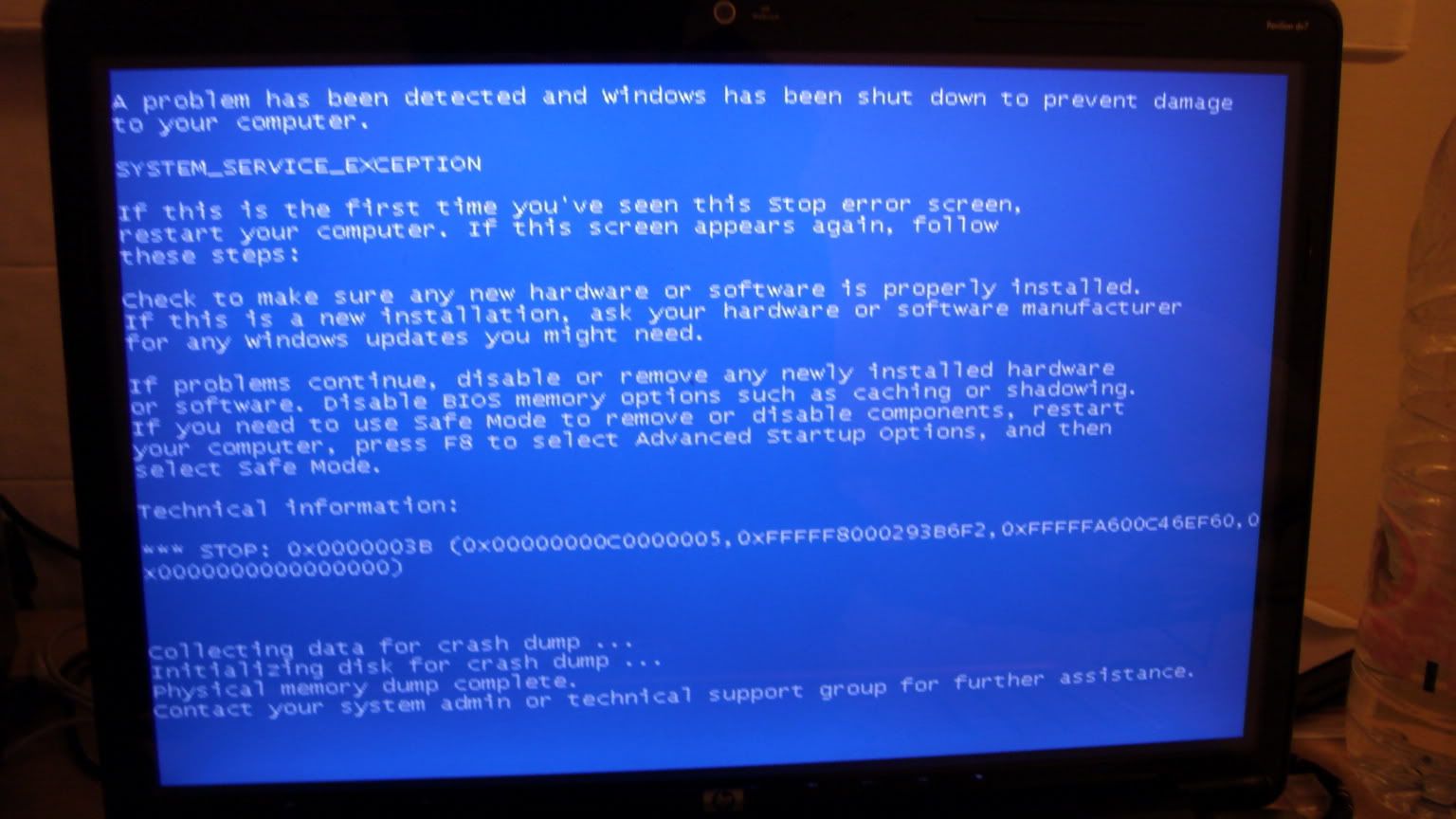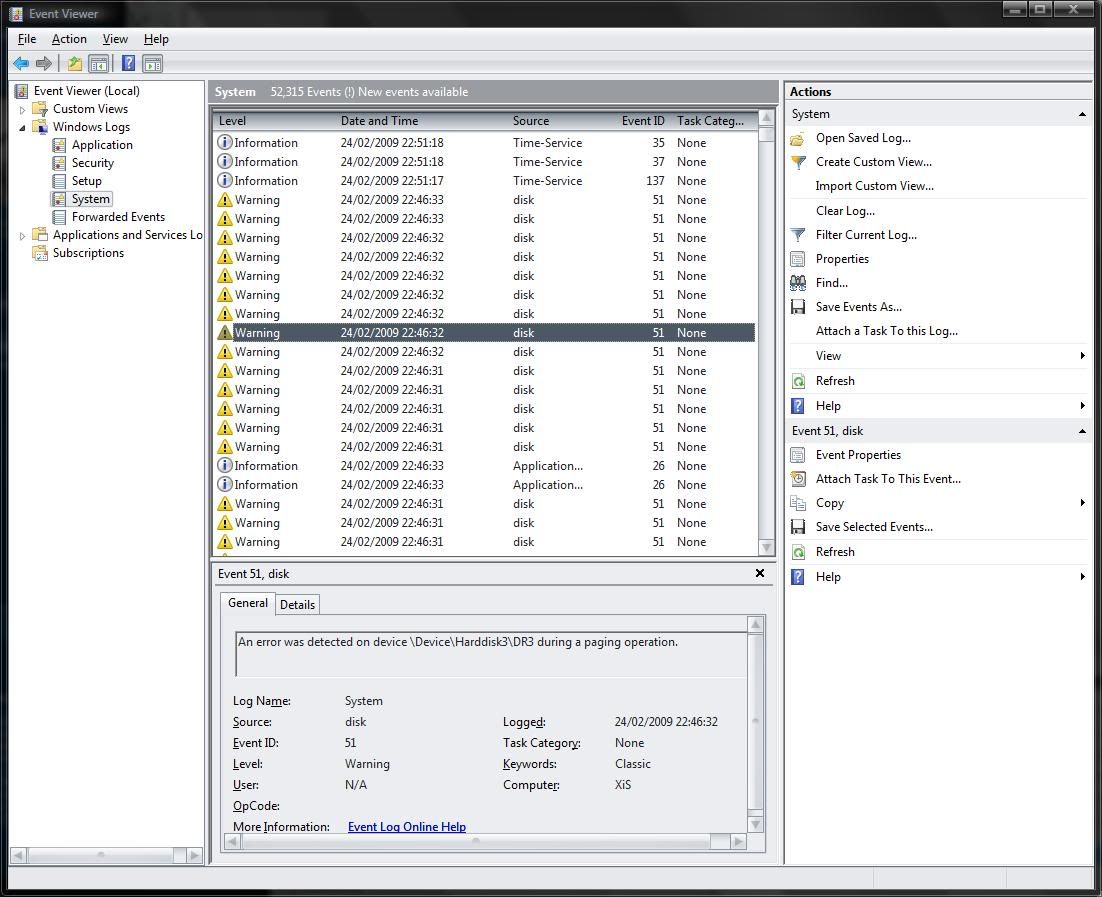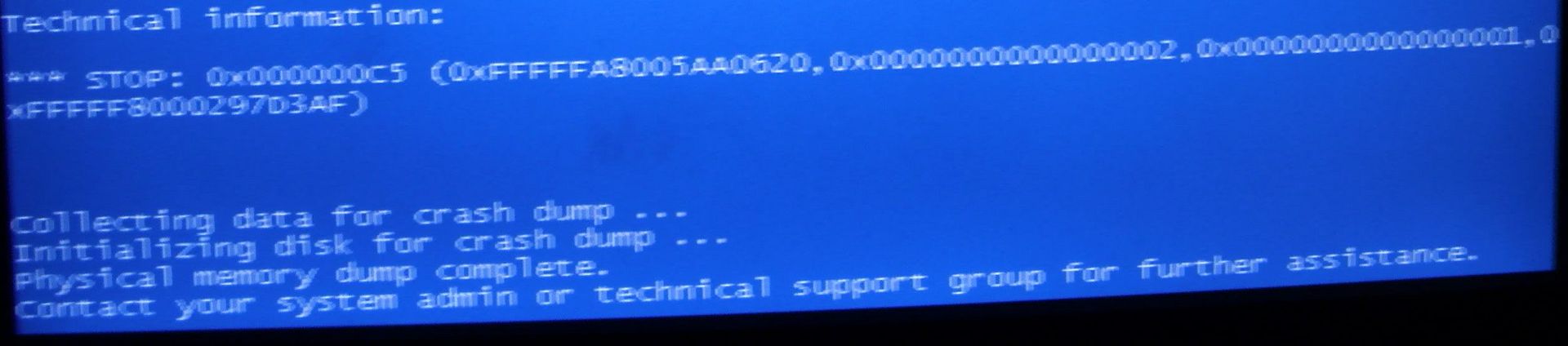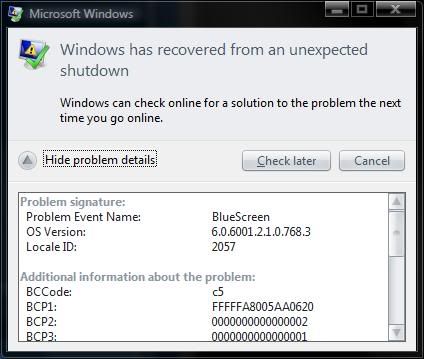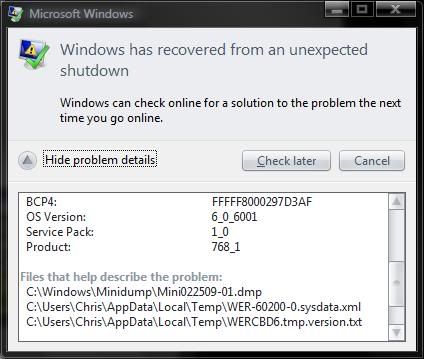Im getting random BSOD's lately, i did a bit of google searching for a clue of whats going on and how to fix it, but cant seem to find an explanation to fit my description.
Running Windows Vista Home Premium x64
system_service_error
stop: 0x0000003B (blah blah a load of zeroes...)
anyway.. screenshot here:
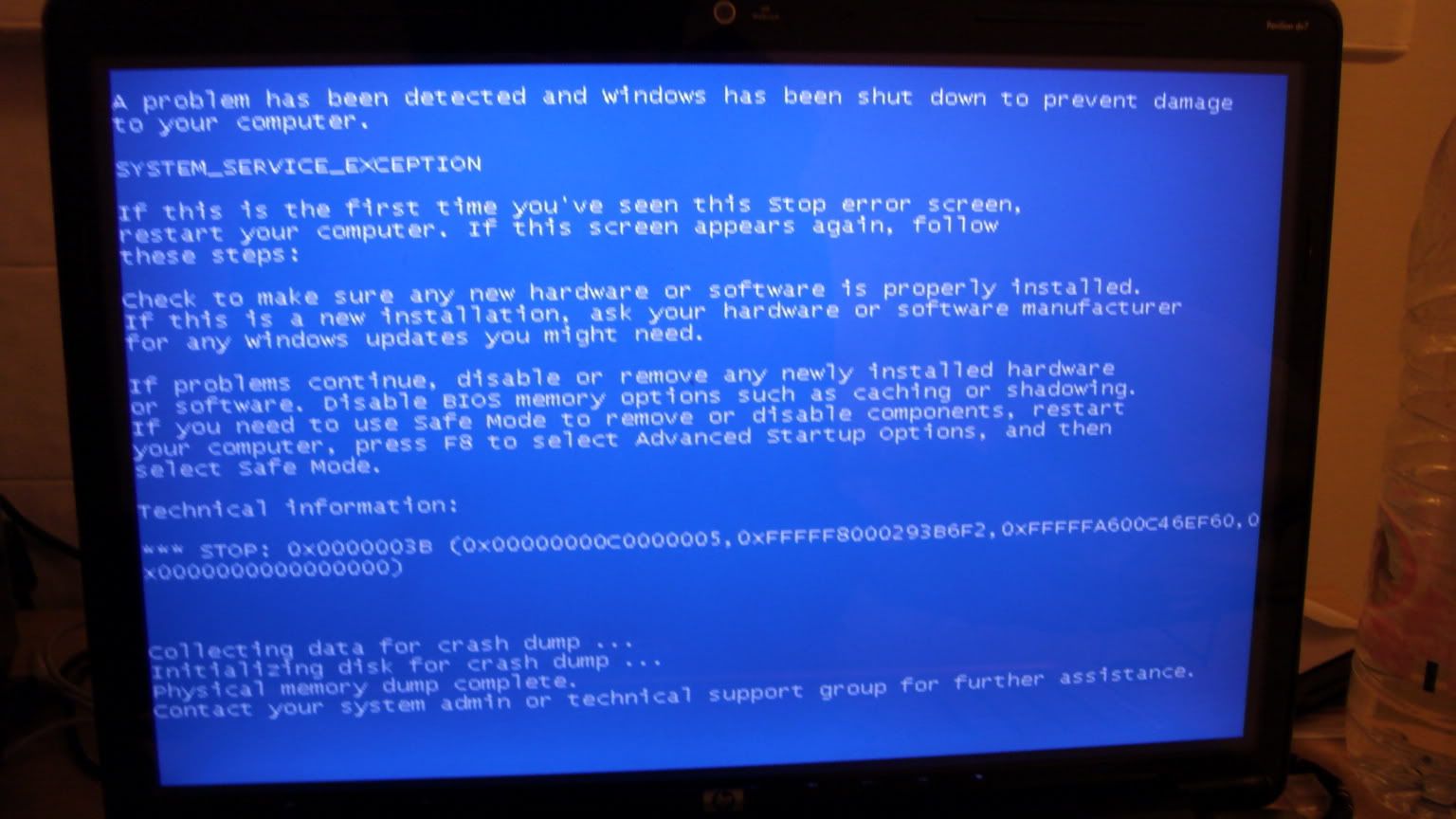
Running Windows Vista Home Premium x64
system_service_error
stop: 0x0000003B (blah blah a load of zeroes...)
anyway.. screenshot here: