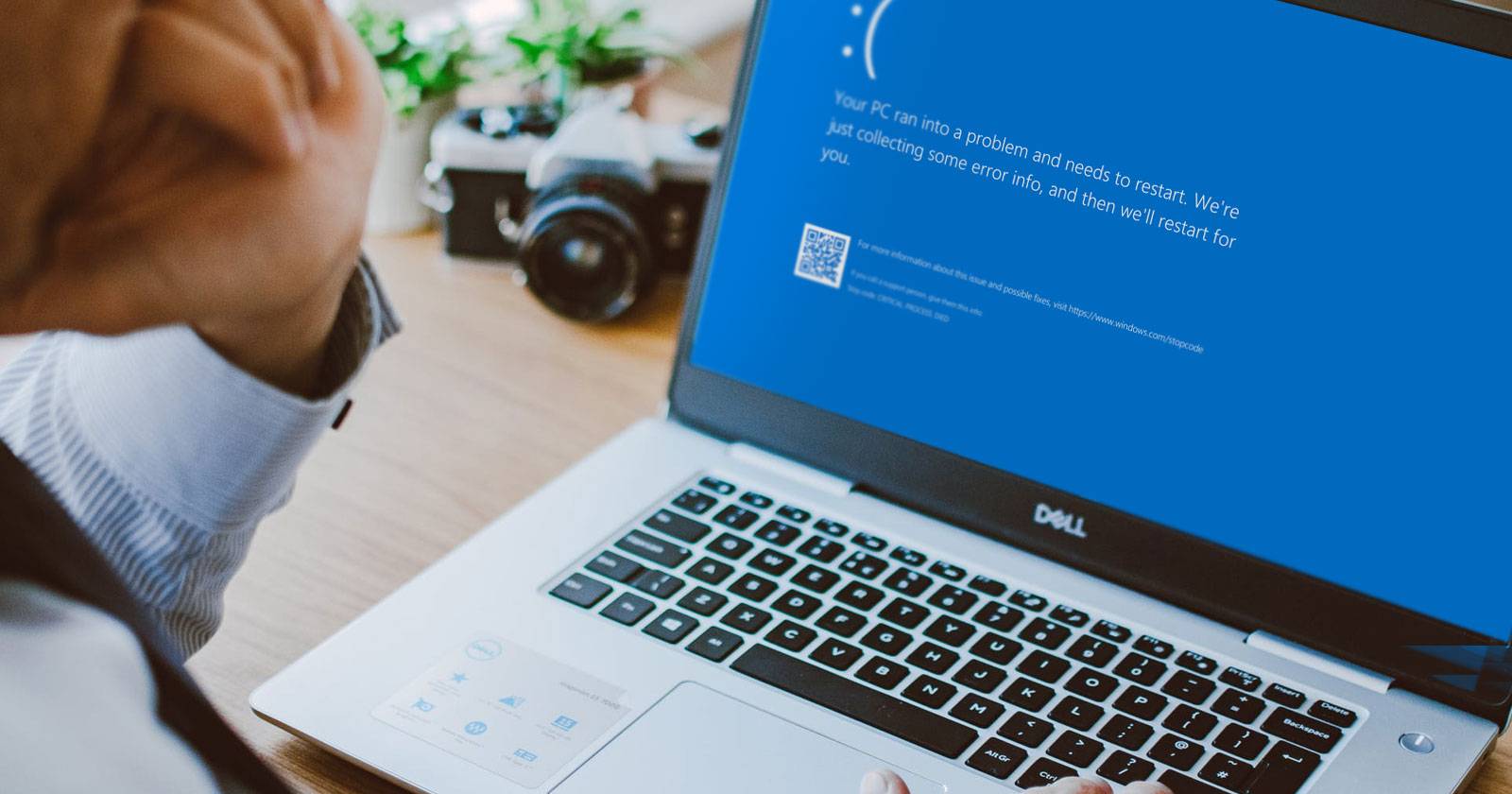I'm just trying to work out how to sort out this problem which has just started.
I was playing BF2042 earlier and the PC crashed, think it then went to a blue screen before resetting.
It would then not boot up and the Asus MB startup prompted to fix issue and diagnose. This failed a couple of times but eventually got to windows (10).
The PC now randomly crashes/resets, it quickly pops up with a blue screen with large white text saying something like device has problem (it's on screen for so short of a time I can't read it all before the PC resets).
I tried a Windows system file check and drivers etc but same issue. This can happen at desktop, when downloading a file etc there appears to be no obvious cause.
Any ideas? likely to be hardware or software issue?
I was playing BF2042 earlier and the PC crashed, think it then went to a blue screen before resetting.
It would then not boot up and the Asus MB startup prompted to fix issue and diagnose. This failed a couple of times but eventually got to windows (10).
The PC now randomly crashes/resets, it quickly pops up with a blue screen with large white text saying something like device has problem (it's on screen for so short of a time I can't read it all before the PC resets).
I tried a Windows system file check and drivers etc but same issue. This can happen at desktop, when downloading a file etc there appears to be no obvious cause.
Any ideas? likely to be hardware or software issue?