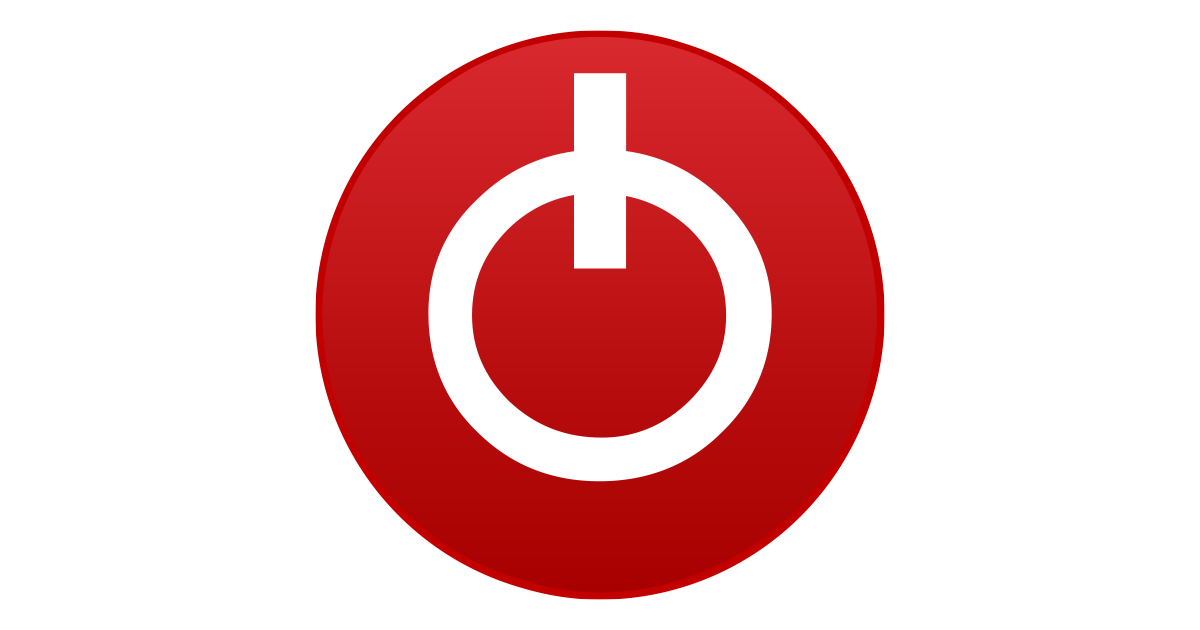Associate
- Joined
- 10 Jun 2009
- Posts
- 2,225
- Location
- Darlington
Hi guys.
Been out of the the loop now for a few years what with work commitments and a young family.
Anyway I've recently un mothballed my old trusty pc and I'm getting regular random crashes when playing Cyberpunk.
I have no idea as to why as I've not loaded up the graphic options or anything, just running it as it comes at stock.
I still think my system has plenty to offer running a 3700x, 32gb ram and a rtx 3070.
Any one got some quick tips I could try.
TIA
Been out of the the loop now for a few years what with work commitments and a young family.
Anyway I've recently un mothballed my old trusty pc and I'm getting regular random crashes when playing Cyberpunk.
I have no idea as to why as I've not loaded up the graphic options or anything, just running it as it comes at stock.
I still think my system has plenty to offer running a 3700x, 32gb ram and a rtx 3070.
Any one got some quick tips I could try.
TIA