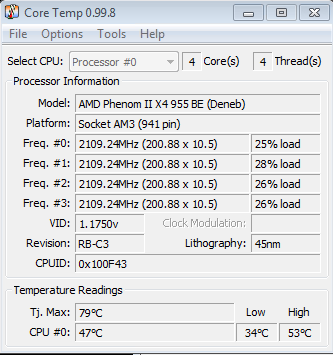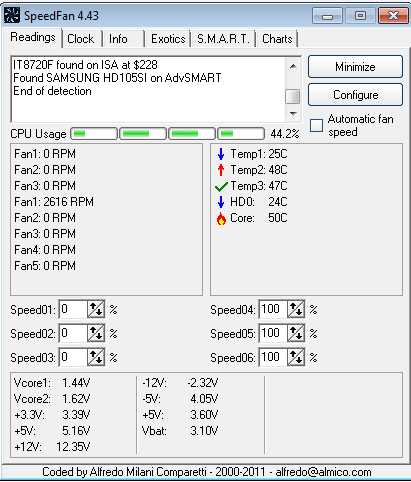New PC build about 6 weeks ago and have had seemingly random issues for the past 3 weeks.
The PC will reboot itself without warning without any BSOD.
I am running the F8 BIOS version and have updated all drivers to current versions.
I have run a memtest (x64 version) which returned no errors.
PC Spec
Windows 7 Ultimate x64
AMD Phenom II X4 Quad Core 955 Black Edition "125W Edition" 3.20GHz (Socket AM3)
Gigabyte GA-880GM-UD2H AMD 880G (Socket AM3) microATX DDR3 Motherboard
Samsung SpinPoint F3 1TB SATA-II 32MB Cache
OCZ Gold 4GB (2x2GB) DDR3 PC3-10666C9 1333MHz Low-Voltage Dual Channel Kit
Coolermaster Elite Power 500W Power Supply
Samsung SH-S223CBEBE 22x DVD±RW SATA ReWriter
Usually I'm running VMWare and a browser, sometimes iTunes.
Today the PC froze and didn't reboot itself, it just gave a strange fuzzy output on the screen!
I am in the process of installing Windows 7 SP1 to see if that improves the situation.
If anyone can help it will be greatly appreciated.
The PC will reboot itself without warning without any BSOD.
I am running the F8 BIOS version and have updated all drivers to current versions.
I have run a memtest (x64 version) which returned no errors.
PC Spec
Windows 7 Ultimate x64
AMD Phenom II X4 Quad Core 955 Black Edition "125W Edition" 3.20GHz (Socket AM3)
Gigabyte GA-880GM-UD2H AMD 880G (Socket AM3) microATX DDR3 Motherboard
Samsung SpinPoint F3 1TB SATA-II 32MB Cache
OCZ Gold 4GB (2x2GB) DDR3 PC3-10666C9 1333MHz Low-Voltage Dual Channel Kit
Coolermaster Elite Power 500W Power Supply
Samsung SH-S223CBEBE 22x DVD±RW SATA ReWriter
Usually I'm running VMWare and a browser, sometimes iTunes.
Today the PC froze and didn't reboot itself, it just gave a strange fuzzy output on the screen!
I am in the process of installing Windows 7 SP1 to see if that improves the situation.
If anyone can help it will be greatly appreciated.