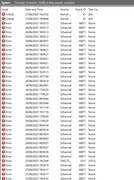You are using an out of date browser. It may not display this or other websites correctly.
You should upgrade or use an alternative browser.
You should upgrade or use an alternative browser.
Random losses of power
- Thread starter Blowsy
- Start date
More options
View all postsSome Citrix-related stuff, but that's it. Doesn't seem likely to be the cause??You may also find that the Windows Hardware and Device Trouble Shooter may help.
Just go to the Run Prompt (Windows Key -R)
Type in the following:
msdt.exe -id DeviceDiagnostic
It will bring you to the Hardware and Devices Troubleshooter.
Click on Advanced Menu and deselect "Apply Repairs Automatically" just so you can report back what it found.
You can always rerun it to fix things but gives us an idea of what is happening before you do so
Have in the past, but all stock at presentCPU, RAM and GPU running at stock or anything modified?