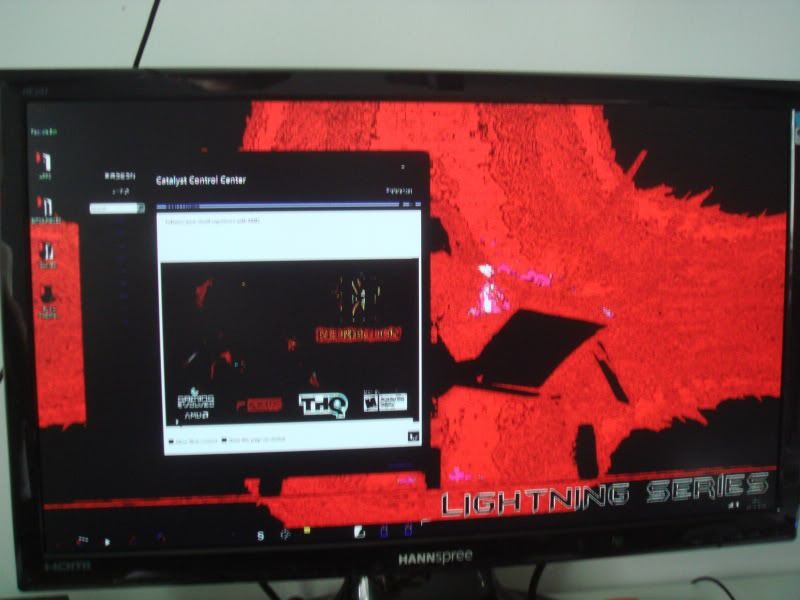Associate
- Joined
- 6 Jun 2011
- Posts
- 2,176
- Location
- EU...
I recently bought a 3rd hand Asus Direct CU 6850 from the MM. It's been running well - no excessive noise, temps hitting max of about 70 when gaming.
However I am experiencing intermittent pixels on the screen which seem to appear at random, and exhibit a random colour. Some of the pixels flash. I can go for several hours with no problems at all, and then suddenly it'll start up again. Closing a window or opening a new one affects the dots - it either makes them go away completely, or makes them shift into a new pattern. Sometimes there are only 1 or 2 pixels, and sometimes up to maybe 20 or 30.
I've had no other problems with the card. No game crashes or freezes, high temps or low frame rates. The random pixels only appear about 10-15% of the time, and even when they are on screen they aren't numerous enough to bother me that much. If this is as bad as the problem gets, then I'd be happy enough to put up with it as I plan to get a new card in September anyway, so it's not like I'm stuck with this one forever. But I'm worried the card may be a bit duff (since it's 3rd hand), and that the problem could get worse. If the card goes, it might take out my mobo too and I can't afford a new card & mobo, therefore I'd be left without a PC. I need my PC for uni work so it's quite a big deal.
Does anyone have any idea what could be causing the problem or how I could go about fixing it? I don't know what MM policy regarding problem items is so I'm going to e-mail a mod about it, but I'd much rather fix the problem, or just put up with it (if you guys think it won't get worse) than cause a fuss trying to get my money back. Alternatively, is it possible the card still has a manufacturer warranty? I was told by the seller it's around a year old.
However I am experiencing intermittent pixels on the screen which seem to appear at random, and exhibit a random colour. Some of the pixels flash. I can go for several hours with no problems at all, and then suddenly it'll start up again. Closing a window or opening a new one affects the dots - it either makes them go away completely, or makes them shift into a new pattern. Sometimes there are only 1 or 2 pixels, and sometimes up to maybe 20 or 30.
I've had no other problems with the card. No game crashes or freezes, high temps or low frame rates. The random pixels only appear about 10-15% of the time, and even when they are on screen they aren't numerous enough to bother me that much. If this is as bad as the problem gets, then I'd be happy enough to put up with it as I plan to get a new card in September anyway, so it's not like I'm stuck with this one forever. But I'm worried the card may be a bit duff (since it's 3rd hand), and that the problem could get worse. If the card goes, it might take out my mobo too and I can't afford a new card & mobo, therefore I'd be left without a PC. I need my PC for uni work so it's quite a big deal.
Does anyone have any idea what could be causing the problem or how I could go about fixing it? I don't know what MM policy regarding problem items is so I'm going to e-mail a mod about it, but I'd much rather fix the problem, or just put up with it (if you guys think it won't get worse) than cause a fuss trying to get my money back. Alternatively, is it possible the card still has a manufacturer warranty? I was told by the seller it's around a year old.