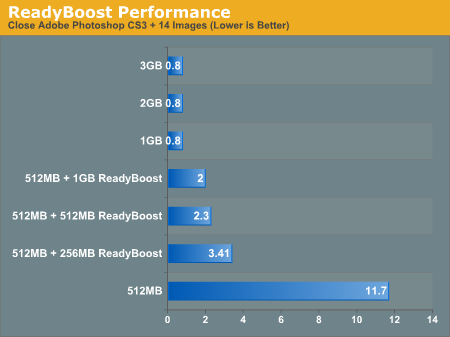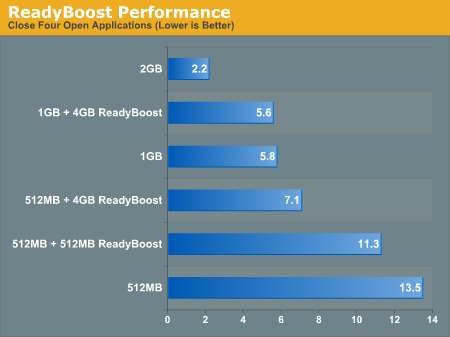I'm trying to use this feature again but i can't seem to get it working.
I used it before on another USB drive but that's gone now, and i've just read that you can only use Readyboost once?!?!
I've inserted an SD card etc to put readyboost on, but the option doesn't appear, is it because i used it before then?! If so, how can i fix it?
I used it before on another USB drive but that's gone now, and i've just read that you can only use Readyboost once?!?!
I've inserted an SD card etc to put readyboost on, but the option doesn't appear, is it because i used it before then?! If so, how can i fix it?