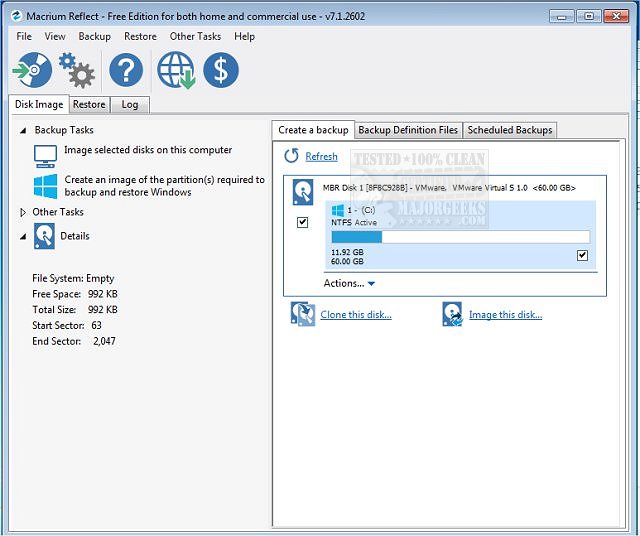I've bought a few new components and eventhough I build my current system from scratch (new everything, 3 years ago) I'm still not very confident in doing it, so rather ask a few questions before I start, so I don't screw up.
So I currently got :
- Gigabyte X570 AORUS ELITE
- AMD RYZEN 7 3700X EIGHT CORE 4.4GHZ
- Gigabyte GEFORCE RTX 2070 SUPER WINDFORCE OC
- Patriot Viper Steel 16GB (2x 8GB) 3600MHz DDR4 C17
I'm keeping the mainboard, but have bought a new CPU, memory, and will order my GPU after the weekend which is :
- AMD Ryzen 7 5800X3D Cache Eight Core 4.5GHz
- Corsair Vengeance LPX Black 32GB (2x16GB) 3600 MHz DDR4
- Sapphire Radeon RX 7900 XT Gaming 20GB GDDR6 PCI-Express
Ignoring my SSD with music and photo's, I've also currently got :
- WD BLUE SN550 1 TB NVME M.2 - Full of games.
- WD BLUE SN550 250 GB NVME M.2 - Running my Windows 10 OS
I've bought a new 4 TB NVME M.2 drive to replace the 250 GB and want it to look like this :
- WD BLUE SN550 1 TB NVME M.2 - Partitioned, running Windows 11
- Crucial p3 plus 4 TB - for games.
I've backed up all my documents etc and am about to flash my bios to the latest version so I can start rebuilding as soon as my GPU arrives.
1) I've got a fairly big case (don't laugh... it's a Thermaltake’s Overseer RX-I ), will I be alright in removing current components and installing the new ones with the mainboard still in situ, or would I have to take it out of the case ? (I'm reusing my current CPU cooler which is already mounted to the board: 'Cooler Master Hyper 212 RGB')
), will I be alright in removing current components and installing the new ones with the mainboard still in situ, or would I have to take it out of the case ? (I'm reusing my current CPU cooler which is already mounted to the board: 'Cooler Master Hyper 212 RGB')
2) What would be the best order to remove and remove and reinstall components ? Am I right in saying GPU last ?
3) I believe my board came with '1X M.2 Thermal Guard' but I'm not actually sure if I'm even using it at the moment. Should I have a thermal guard over the new 4 TB M.2 drive that will sit underneath the GPU or won't that fit ?
4) Would you advise installing the new hardware (CPU, memory, GPU) first, trying it, and then taking out the small M.2 drive with the OS on it, or just doing it all in one go.
5) And what size partition would you recommend for Windows 11, on the 1 TB M.2 drive ?
Also welcome any other tips/advice you can think of it. Cheers.
So I currently got :
- Gigabyte X570 AORUS ELITE
- AMD RYZEN 7 3700X EIGHT CORE 4.4GHZ
- Gigabyte GEFORCE RTX 2070 SUPER WINDFORCE OC
- Patriot Viper Steel 16GB (2x 8GB) 3600MHz DDR4 C17
I'm keeping the mainboard, but have bought a new CPU, memory, and will order my GPU after the weekend which is :
- AMD Ryzen 7 5800X3D Cache Eight Core 4.5GHz
- Corsair Vengeance LPX Black 32GB (2x16GB) 3600 MHz DDR4
- Sapphire Radeon RX 7900 XT Gaming 20GB GDDR6 PCI-Express
Ignoring my SSD with music and photo's, I've also currently got :
- WD BLUE SN550 1 TB NVME M.2 - Full of games.
- WD BLUE SN550 250 GB NVME M.2 - Running my Windows 10 OS
I've bought a new 4 TB NVME M.2 drive to replace the 250 GB and want it to look like this :
- WD BLUE SN550 1 TB NVME M.2 - Partitioned, running Windows 11
- Crucial p3 plus 4 TB - for games.
I've backed up all my documents etc and am about to flash my bios to the latest version so I can start rebuilding as soon as my GPU arrives.
1) I've got a fairly big case (don't laugh... it's a Thermaltake’s Overseer RX-I
 ), will I be alright in removing current components and installing the new ones with the mainboard still in situ, or would I have to take it out of the case ? (I'm reusing my current CPU cooler which is already mounted to the board: 'Cooler Master Hyper 212 RGB')
), will I be alright in removing current components and installing the new ones with the mainboard still in situ, or would I have to take it out of the case ? (I'm reusing my current CPU cooler which is already mounted to the board: 'Cooler Master Hyper 212 RGB')2) What would be the best order to remove and remove and reinstall components ? Am I right in saying GPU last ?
3) I believe my board came with '1X M.2 Thermal Guard' but I'm not actually sure if I'm even using it at the moment. Should I have a thermal guard over the new 4 TB M.2 drive that will sit underneath the GPU or won't that fit ?
4) Would you advise installing the new hardware (CPU, memory, GPU) first, trying it, and then taking out the small M.2 drive with the OS on it, or just doing it all in one go.
5) And what size partition would you recommend for Windows 11, on the 1 TB M.2 drive ?
Also welcome any other tips/advice you can think of it. Cheers.