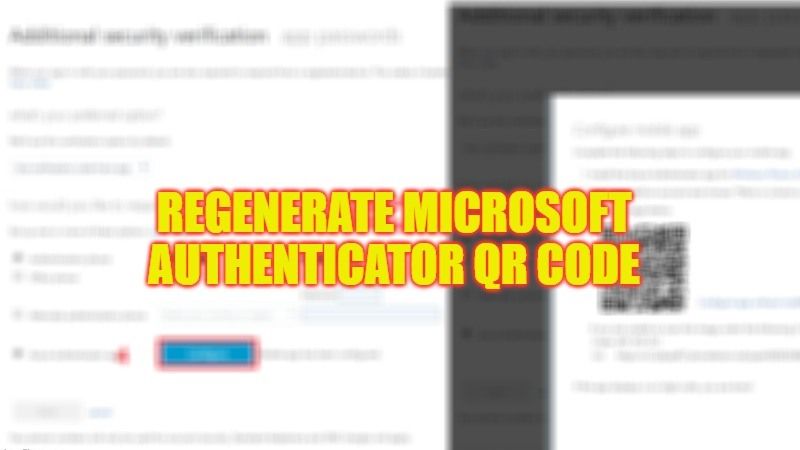I'm an idiot.
I've deleted the password authentication app for Microsoft.
I reinstalled it and readded my account but it never worked again so I removed the account again.
Now ofc the account still thinks I have the. Passwordless verification available and I have to constantly double verify by either text SMS or email.
Wheel finally I hit a limit too many verification attempts today try tomorrow
.
Wtf can I do now? Wait till tomorrow and start again.... How the hell am I gonna remove the old verification app.
Ive had this account for 25 years I'm not giving up on it.
I've deleted the password authentication app for Microsoft.
I reinstalled it and readded my account but it never worked again so I removed the account again.
Now ofc the account still thinks I have the. Passwordless verification available and I have to constantly double verify by either text SMS or email.
Wheel finally I hit a limit too many verification attempts today try tomorrow
.
Wtf can I do now? Wait till tomorrow and start again.... How the hell am I gonna remove the old verification app.
Ive had this account for 25 years I'm not giving up on it.