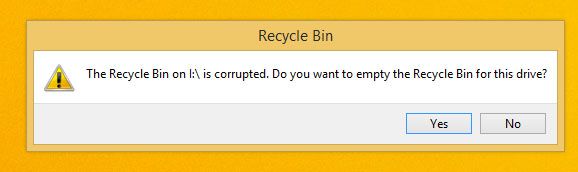You are using an out of date browser. It may not display this or other websites correctly.
You should upgrade or use an alternative browser.
You should upgrade or use an alternative browser.
Recycle bin on drive I is corrupted. Any ideas whats going on?
- Thread starter Ynot
- Start date
More options
Thread starter's postsAssociate
- Joined
- 5 Jun 2013
- Posts
- 404
Open elevated command prompt
type
sfc /scannow
restart comp once completed. see if that helps?
OK trying now.
Open elevated command prompt
type
sfc /scannow
restart comp once completed. see if that helps?
Thanks, scan found nothing and still giving bin message.
Elevated command prompt
rd /s /q I:\$Recycle.bin (where I is the drive in question)
Reboot
OK thanks, so change the letter to correspond with the drive.
Any joy?
Yes, That worked thanks. never had this happen before, only thing i did was to upgrade to win 8.1.
Wonder why this happen?
Thanks again.
Have you been changing permissions lately?
Hi, No, I havent. I just keep everything as it is.
Thanks.
Yes, That worked thanks. never had this happen before, only thing i did was to upgrade to win 8.1.
Wonder why this happen?
Thanks again.
Dunno, I've come across this behaviour a few times, usually linked to reallocating drive letters.
e: On Vista and 7 that is. Not seen this in 8 but I think it'll be a cold day in hell I'm administrating Win 8 clients

Dunno, I've come across this behaviour a few times, usually linked to reallocating drive letters.
e: On Vista and 7 that is. Not seen this in 8 but I think it'll be a cold day in hell I'm administrating Win 8 clients
 Thanks for your help and advice again.
Thanks for your help and advice again.Elevated command prompt
rd /s /q I:\$Recycle.bin (where I is the drive in question)
Reboot
As I said that worked 100%
 May I ask, what did that do, to make it work?
May I ask, what did that do, to make it work?rd is remove directory I.E delete
the /s switch implies to the rd command that you want to delete all subdirectories (I.E. folders within)
the /q switch implies quiet mode (I.E. so you are not bugged by the "Are you sure you want to delete this folder?" nag box)
the last bit is the target directory, letter colon bla bla
Side note, probably a good idea not to run elevated commands posted by randomers on the internet I should have explained the function of this line though
I should have explained the function of this line though
e: Didn't explain it properly again The command deletes the hidden Recycle.bin folder at the root of the drive. On reboot, Windows creates a new folder which should be free of corruption
The command deletes the hidden Recycle.bin folder at the root of the drive. On reboot, Windows creates a new folder which should be free of corruption
the /s switch implies to the rd command that you want to delete all subdirectories (I.E. folders within)
the /q switch implies quiet mode (I.E. so you are not bugged by the "Are you sure you want to delete this folder?" nag box)
the last bit is the target directory, letter colon bla bla
Side note, probably a good idea not to run elevated commands posted by randomers on the internet
 I should have explained the function of this line though
I should have explained the function of this line thoughe: Didn't explain it properly again
 The command deletes the hidden Recycle.bin folder at the root of the drive. On reboot, Windows creates a new folder which should be free of corruption
The command deletes the hidden Recycle.bin folder at the root of the drive. On reboot, Windows creates a new folder which should be free of corruption
Last edited: