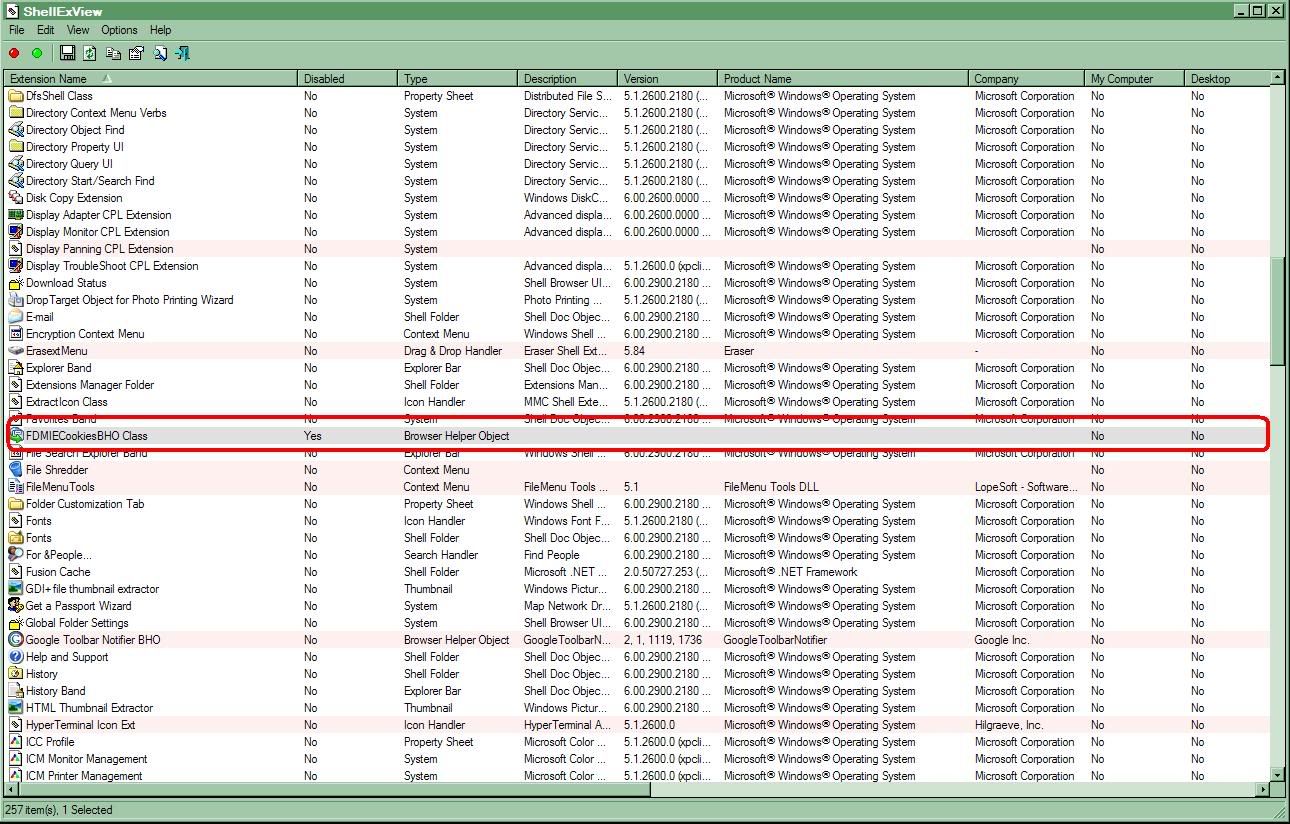Soldato
- Joined
- 17 Apr 2006
- Posts
- 3,165
- Location
- 3rd rock...
Hallo 
Could you guys please offer some insight into this as my endless Googling has not found a solution (even though I see other have come across the similar error).
Basically this is whats started to pop up. Initially it was rare but now I see it about 5 times an hour:


Wether I press Cancel or OK the result is the same. The Taskbar & Sytem Tray (and basically the whole Explorer shell) vanish. Im faced with a black screen.
I then have to CTRL ALT DEL to bring up Task Manager. I then have to end the process explorer.exe.
Then I have to go to File>New Task>Run and type in explorer
This restores my taskbar, system tray and Exlorer shell. The alternative to doing the above is logging out of my WIndows account & then logging in again.
The Google hits I have seen on this always seem to relate to a particular program - I have been unable to find a description of Windows Explorer causing this - if it *IS* Explorer thats the culprit even.
Could this be a hardware thing? Its increasing in frequency which has made me work Acronis True Image overtime
Your collective insights would be appreciated OverClockers...
Thanks
-------------
DxDiag Dump
-------------
Operating System: Windows XP Home Edition (5.1, Build 2600) Service Pack 2 (2600.xpsp_sp2_rtm.040803-2158)
Language: English (Regional Setting: English)
System Manufacturer: Dell Inc.
System Model: Dimension 8400
BIOS: Phoenix ROM BIOS PLUS Version 1.10 A02
Processor: Intel(R) Pentium(R) 4 CPU 3.00GHz (2 CPUs)
Memory: 2046MB RAM
Page File: 376MB used, 3564MB available
Windows Dir: C:\WINDOWS
DirectX Version: DirectX 9.0c (4.09.0000.0904)
DX Setup Parameters: Not found
DxDiag Version: 5.03.2600.2180 32bit Unicode
DxDiag Previously: Crashed in Direct3D (stage 2) & DirectSound (stage 3) & DirectInput (stage 1)

Could you guys please offer some insight into this as my endless Googling has not found a solution (even though I see other have come across the similar error).
Basically this is whats started to pop up. Initially it was rare but now I see it about 5 times an hour:


Wether I press Cancel or OK the result is the same. The Taskbar & Sytem Tray (and basically the whole Explorer shell) vanish. Im faced with a black screen.
I then have to CTRL ALT DEL to bring up Task Manager. I then have to end the process explorer.exe.
Then I have to go to File>New Task>Run and type in explorer
This restores my taskbar, system tray and Exlorer shell. The alternative to doing the above is logging out of my WIndows account & then logging in again.
The Google hits I have seen on this always seem to relate to a particular program - I have been unable to find a description of Windows Explorer causing this - if it *IS* Explorer thats the culprit even.
Could this be a hardware thing? Its increasing in frequency which has made me work Acronis True Image overtime

Your collective insights would be appreciated OverClockers...
Thanks

-------------
DxDiag Dump
-------------
Operating System: Windows XP Home Edition (5.1, Build 2600) Service Pack 2 (2600.xpsp_sp2_rtm.040803-2158)
Language: English (Regional Setting: English)
System Manufacturer: Dell Inc.
System Model: Dimension 8400
BIOS: Phoenix ROM BIOS PLUS Version 1.10 A02
Processor: Intel(R) Pentium(R) 4 CPU 3.00GHz (2 CPUs)
Memory: 2046MB RAM
Page File: 376MB used, 3564MB available
Windows Dir: C:\WINDOWS
DirectX Version: DirectX 9.0c (4.09.0000.0904)
DX Setup Parameters: Not found
DxDiag Version: 5.03.2600.2180 32bit Unicode
DxDiag Previously: Crashed in Direct3D (stage 2) & DirectSound (stage 3) & DirectInput (stage 1)
Last edited: