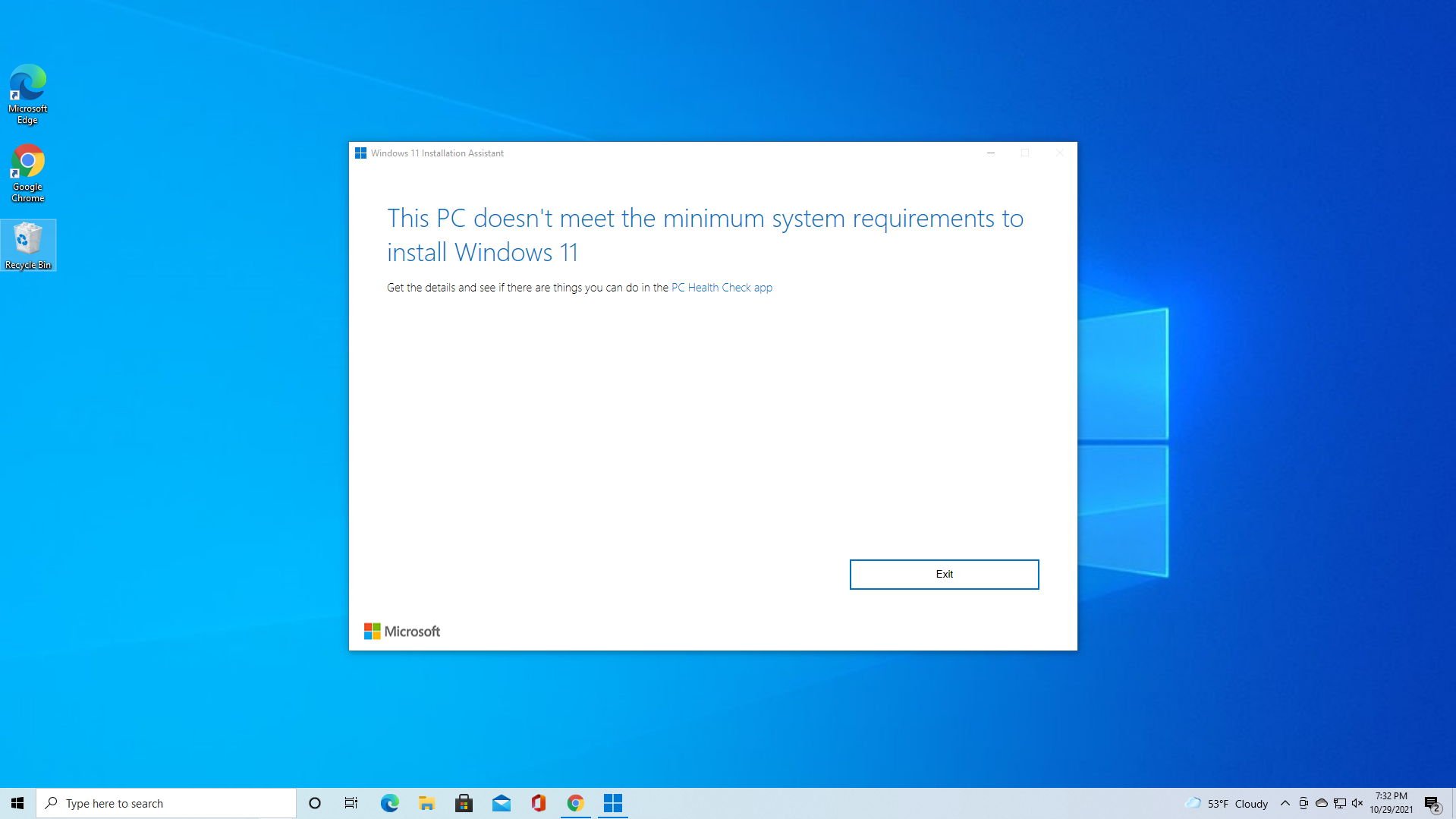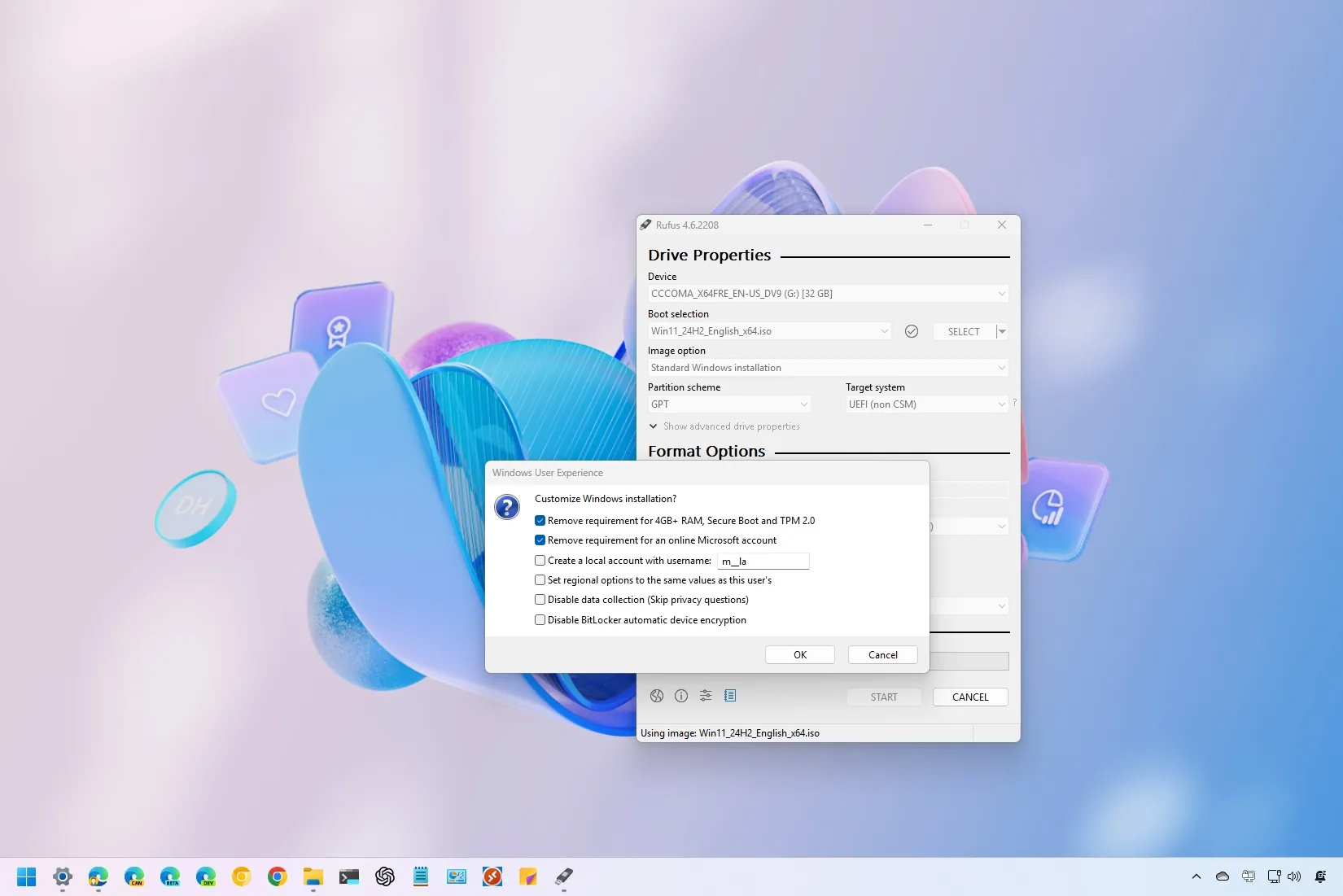Hey all.
Got a laptop that's a few years old. Came with Win 10 and I put Win 11 on it when that first came out. I can't exactly remember the process I went through to do this though.
The laptop is grinding to a halt so thought I'd try and reinstall Win 11 to see if that helps, before deciding whether to just get a new laptop. However the Windows install tool won't let me upgrade from within Windows itself, because the CPU doesn't meet the requirements (i5-7200U).
Also it's stopped updating Windows, so I'm stuck on 21H2.
Would it work if I just created a bootable install USB and installed that way? Or would I still encounter an issue with the CPU not being up to spec any more? Will updates then work or will i again be stuck not being up update?
Thanks!
Got a laptop that's a few years old. Came with Win 10 and I put Win 11 on it when that first came out. I can't exactly remember the process I went through to do this though.
The laptop is grinding to a halt so thought I'd try and reinstall Win 11 to see if that helps, before deciding whether to just get a new laptop. However the Windows install tool won't let me upgrade from within Windows itself, because the CPU doesn't meet the requirements (i5-7200U).
Also it's stopped updating Windows, so I'm stuck on 21H2.
Would it work if I just created a bootable install USB and installed that way? Or would I still encounter an issue with the CPU not being up to spec any more? Will updates then work or will i again be stuck not being up update?
Thanks!
Last edited: