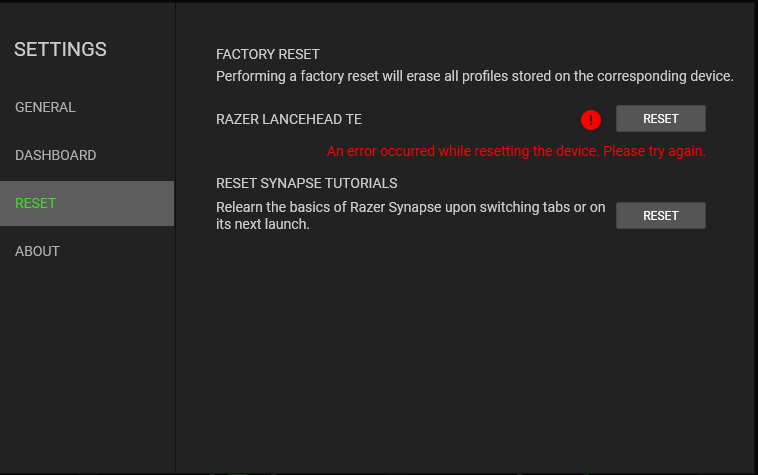Hi guys,
I've been static with my key mapping on consecutive mice but being a lefty (handed, not political ) I recently felt the need to change things up a bit...
) I recently felt the need to change things up a bit...
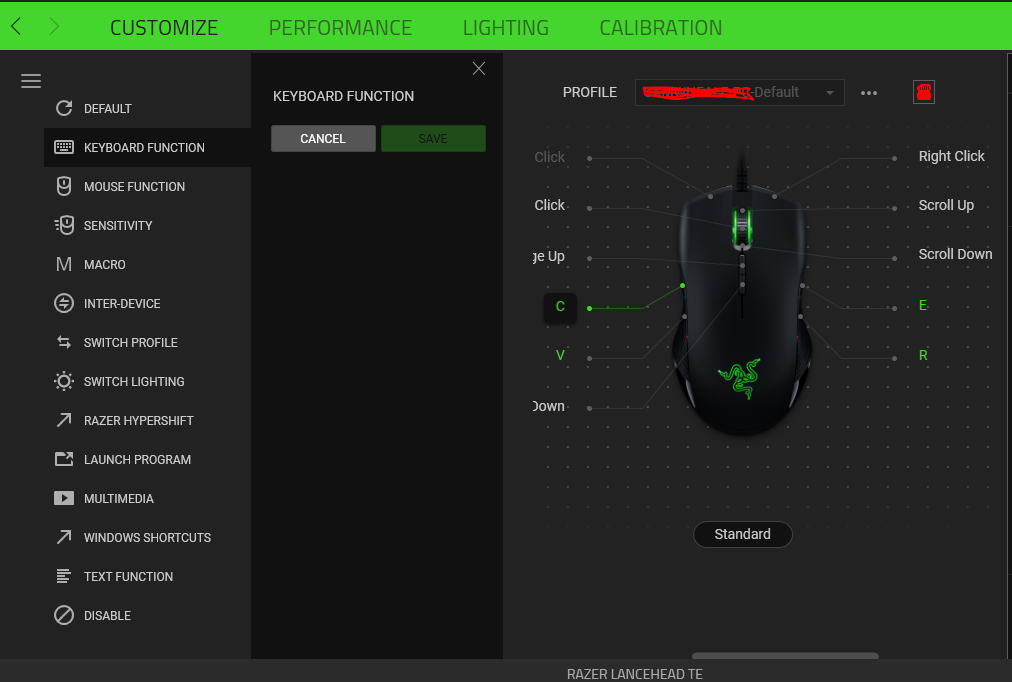
I don't actually use the Synapse app that often, but is it broken? I can't for the life of me change any of my key bindings? It used to be a simple case of selecting the button you wanted to configure and then pressing the keyboard key that you wanted to assign.
Any ideas?
I've been static with my key mapping on consecutive mice but being a lefty (handed, not political
 ) I recently felt the need to change things up a bit...
) I recently felt the need to change things up a bit...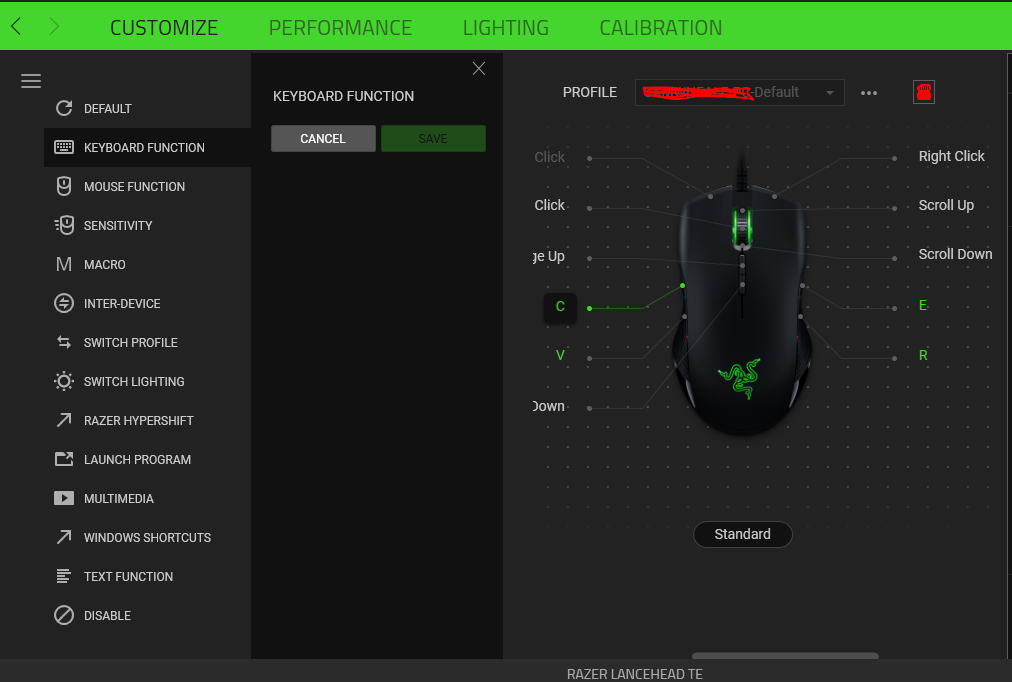
I don't actually use the Synapse app that often, but is it broken? I can't for the life of me change any of my key bindings? It used to be a simple case of selecting the button you wanted to configure and then pressing the keyboard key that you wanted to assign.
Any ideas?