Hi guys,
Recently had a trial of Creative Cloud, it expired, I removed it. Now I get this:
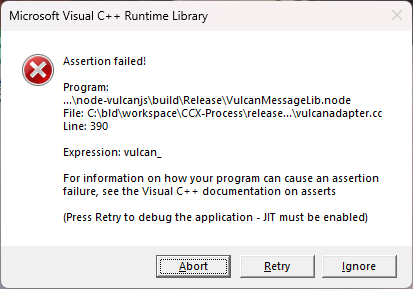
Usually not long after start up. I'm led to believe it is an Adobe/Creative Cloud issue but I've no idea how to stop it popping up.
I've removed everything Adobe, gone back to Foxit Reader etc., but I still have two start up entries for Adobe - I'm assuming they've been left behind and are safe to get rid of?
I tried the Adobe Cloud Removal tool, twice, but the issue remains.
I was sorting of hoping Adobe would have a proper clean up tool, but no.
Thoughts?
Thanks!
Recently had a trial of Creative Cloud, it expired, I removed it. Now I get this:
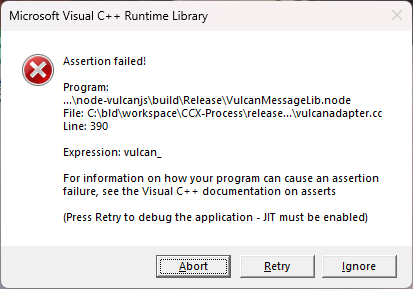
Usually not long after start up. I'm led to believe it is an Adobe/Creative Cloud issue but I've no idea how to stop it popping up.
I've removed everything Adobe, gone back to Foxit Reader etc., but I still have two start up entries for Adobe - I'm assuming they've been left behind and are safe to get rid of?
I tried the Adobe Cloud Removal tool, twice, but the issue remains.
I was sorting of hoping Adobe would have a proper clean up tool, but no.
Thoughts?
Thanks!




