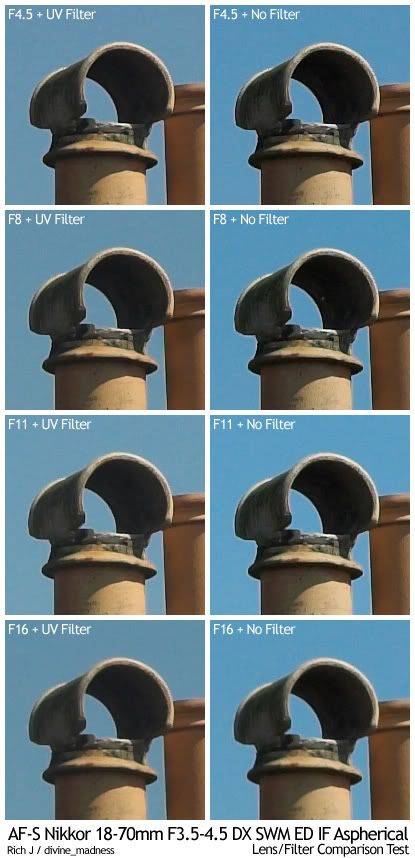Hi guys,
Is there any easy way to remove haze from the background of landscape images? I've put together a panorama from 4 images (taken without a tripod so it doesn't quite gel perfectly, but I'm pretty pleased with it nonetheless) but it would be so much better if the background wasn't quite so hazy.
I've done no post processing other than merging and blending the 4 images on this first one.

This one is using the "direct positive" preset in Lightroom. Which makes the sky look much better, but makes the hazy background look blue.

(Click the images for bigger ones)
Any suggestions?
Is there any easy way to remove haze from the background of landscape images? I've put together a panorama from 4 images (taken without a tripod so it doesn't quite gel perfectly, but I'm pretty pleased with it nonetheless) but it would be so much better if the background wasn't quite so hazy.
I've done no post processing other than merging and blending the 4 images on this first one.

This one is using the "direct positive" preset in Lightroom. Which makes the sky look much better, but makes the hazy background look blue.

(Click the images for bigger ones)
Any suggestions?