I have a couple of devices that seem to be connected to my Epson XP 630, one being USB storage and the other memory card. Why they are there I know not and removing them is proving impossible as they do not exist seemingly.
I see this on opening This PC.

This on trying to open one of them.

And this if I try to disconnect them.

They are little more than an annoyance but I would like to remove these entries.
Any thoughts?
I see this on opening This PC.

This on trying to open one of them.

And this if I try to disconnect them.

They are little more than an annoyance but I would like to remove these entries.
Any thoughts?
Last edited:



 Hmmm...
Hmmm...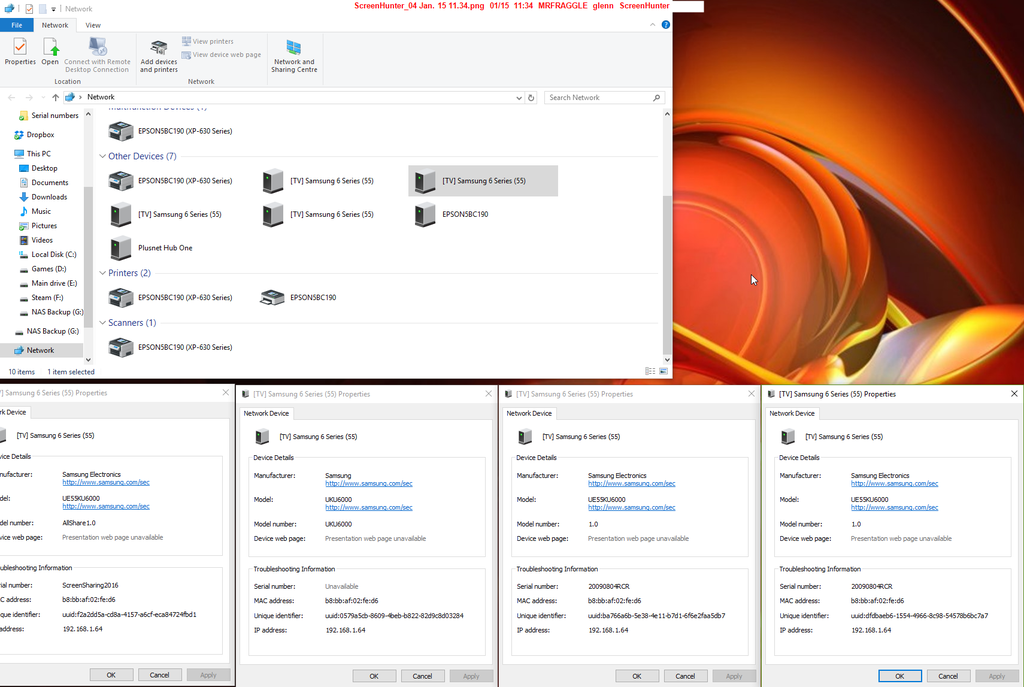
 Your network is definitely something. One seems to be the screensharing aspect. However the rest I'm confused by.
Your network is definitely something. One seems to be the screensharing aspect. However the rest I'm confused by.