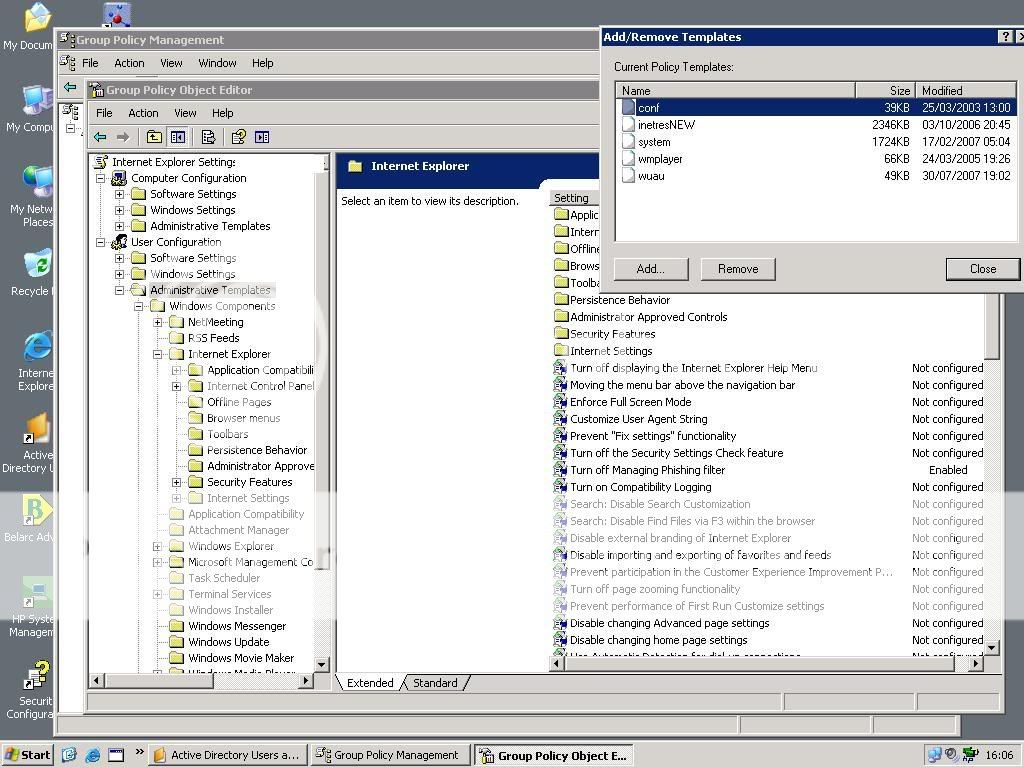Caporegime
- Joined
- 13 May 2003
- Posts
- 34,621
- Location
- Warwickshire
Here's an image of the bar I'm referring to:

Google searches bring up suggestions of clicking on the drop down arrow to the right of the magnifying glass and selecting 'manage search providers', but since it's the only search provider listed, the option to remove it is greyed out.
How do I get rid of it please? It shows other people my last Google search, which may not always be desirable!
(in before 'get Firefox' )
)

Google searches bring up suggestions of clicking on the drop down arrow to the right of the magnifying glass and selecting 'manage search providers', but since it's the only search provider listed, the option to remove it is greyed out.
How do I get rid of it please? It shows other people my last Google search, which may not always be desirable!
(in before 'get Firefox'
 )
)





 .
.