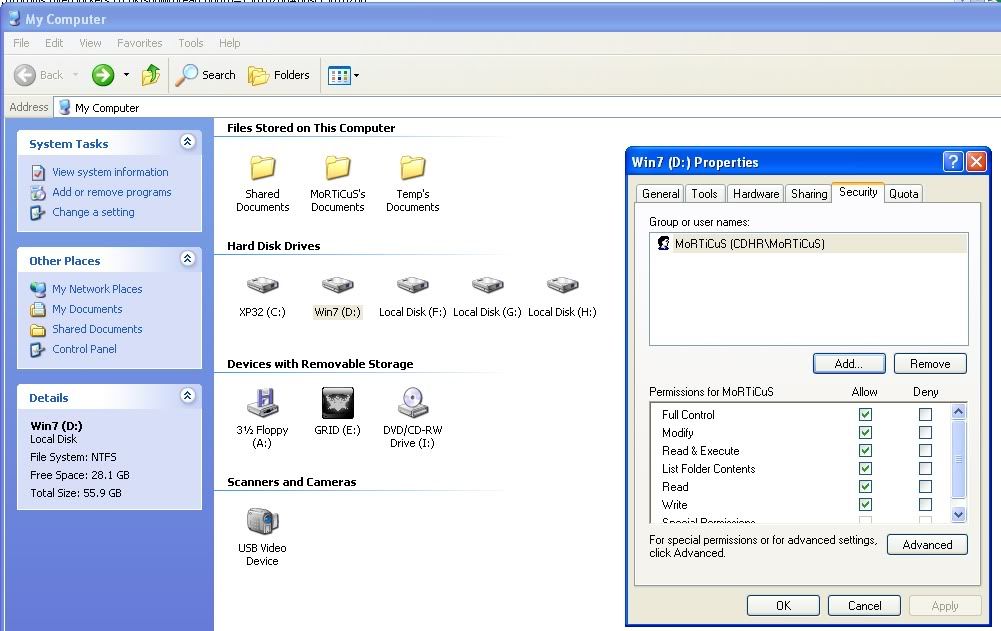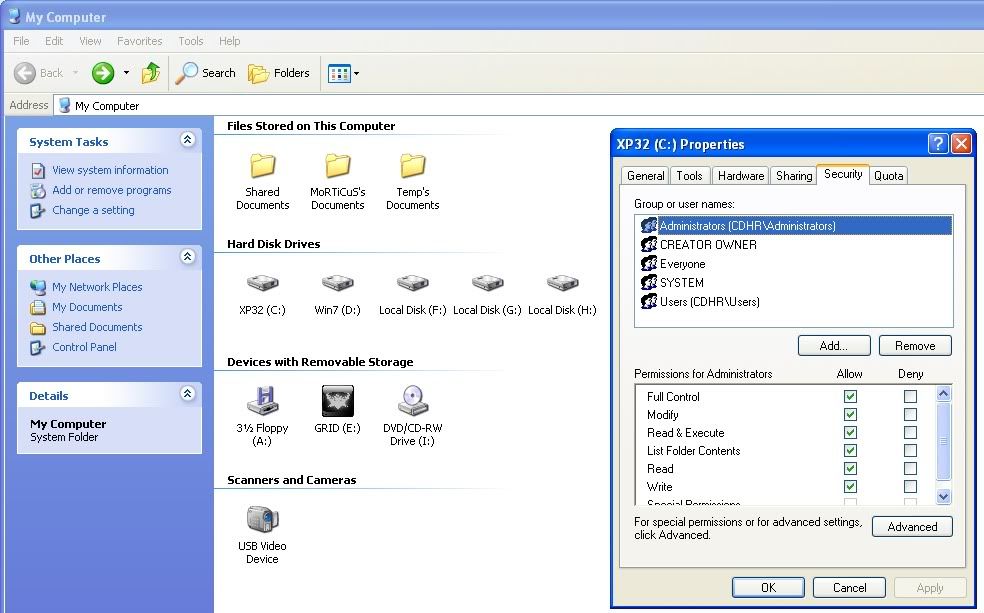Hello OS security gurus!
I was setting up a new user account on my PC at home (cos a temp will be using it for a while) and i have locked myself out of all my drives except XP!
I have Windows 7 on drive C, XP on D, Games on F and Media on G. I passworded my account on W7 and XP and set up a limited user account in XP for the temp. As I didnt want the temp to have access to any of my other harddrives i went into the security in each one (in XP as administrator) and removed Users from the permissions in "Advanced security settings".
OK, so now even logged on as my User account which has full admin rights in both XP and W7 i get "X:\ is not accessible. Access is denied." So i selected all drives and right click security, it tells me they all have different permission levels so i can reset security permissions. THis had no effect but to keep me locked out.
Is the best way to get permissions back to grant myself ownership of the folders? Or is there another method i should use to reset security?
TIA
I was setting up a new user account on my PC at home (cos a temp will be using it for a while) and i have locked myself out of all my drives except XP!
I have Windows 7 on drive C, XP on D, Games on F and Media on G. I passworded my account on W7 and XP and set up a limited user account in XP for the temp. As I didnt want the temp to have access to any of my other harddrives i went into the security in each one (in XP as administrator) and removed Users from the permissions in "Advanced security settings".
OK, so now even logged on as my User account which has full admin rights in both XP and W7 i get "X:\ is not accessible. Access is denied." So i selected all drives and right click security, it tells me they all have different permission levels so i can reset security permissions. THis had no effect but to keep me locked out.
Is the best way to get permissions back to grant myself ownership of the folders? Or is there another method i should use to reset security?
TIA