So i've bought this double din radio satnav bluetooth etc unit (Eonon G2240) for my car (3000GT) which also comes with a reverse camera, but i've not really got a lot of experience with wiring things in so struggling with this a little bit.
This is the unit from the back :
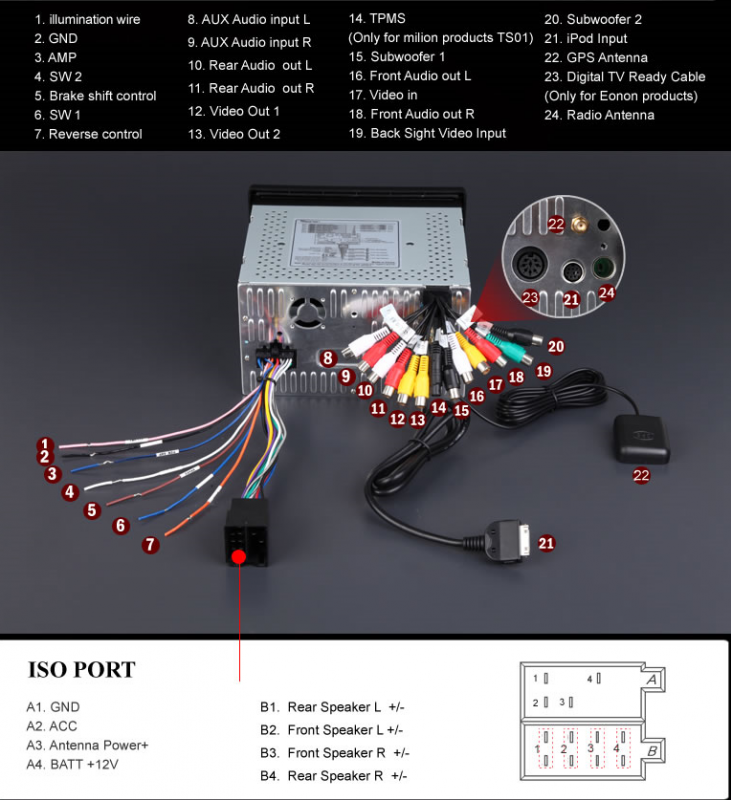
I found this picture about the camera online :

But mine is slightly different as it seems to have 2 wires comes out of it, instead of one.

The camera has a black and a red wire coming out of it.
The black wire fits into another black wire, that ends in the big yellow plug (that goes into the head unit) and a thin red wire.
The red wire goes into a red plug, which ends in a thin red and thin black wire.
So i'm thinking :
1) Big yellow plug goes into the head unit at 'video in' port 17.
2) the little red one that's with the yellow plug, and called 'reverse image trigger line', i using a crimping tool to connect it to wire number 7 coming out of the head unit labelled 'reverse control'.
3) Then using the red plug ending in the thin red and black wires, i crimp the red wire into a 12v power supply. The actual connection harness allready has an extra power suply crimped in for my AFR gauge, and this has a free port :

Then i crimp that thin red wire into the free red plug.
4) And then i'm suppost to do something with the thin black cable...
I'm not sure about step 2, 3 and 4, so any advice welcome
This is the unit from the back :
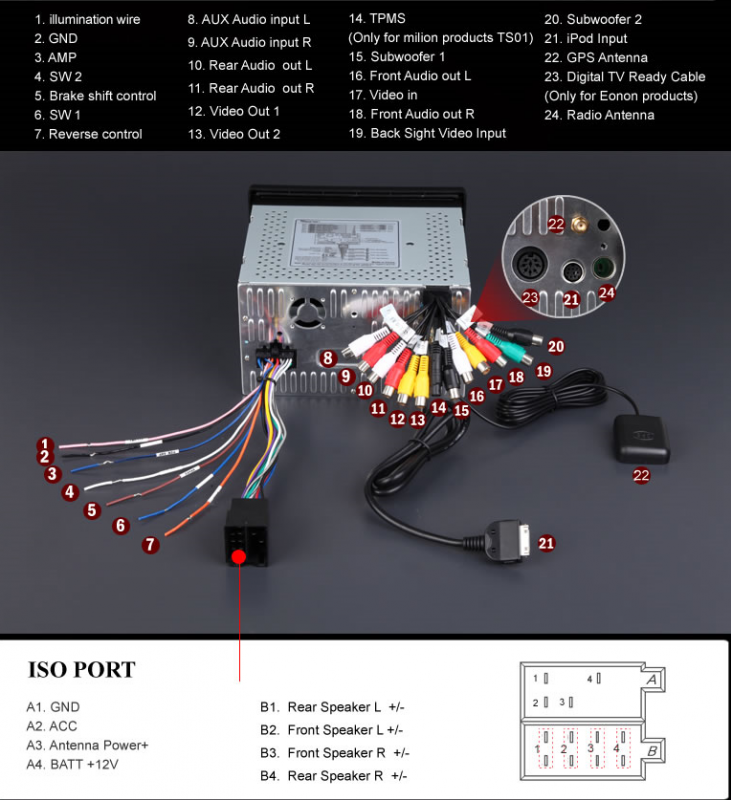
I found this picture about the camera online :

But mine is slightly different as it seems to have 2 wires comes out of it, instead of one.

The camera has a black and a red wire coming out of it.
The black wire fits into another black wire, that ends in the big yellow plug (that goes into the head unit) and a thin red wire.
The red wire goes into a red plug, which ends in a thin red and thin black wire.
So i'm thinking :
1) Big yellow plug goes into the head unit at 'video in' port 17.
2) the little red one that's with the yellow plug, and called 'reverse image trigger line', i using a crimping tool to connect it to wire number 7 coming out of the head unit labelled 'reverse control'.
3) Then using the red plug ending in the thin red and black wires, i crimp the red wire into a 12v power supply. The actual connection harness allready has an extra power suply crimped in for my AFR gauge, and this has a free port :

Then i crimp that thin red wire into the free red plug.
4) And then i'm suppost to do something with the thin black cable...
I'm not sure about step 2, 3 and 4, so any advice welcome









