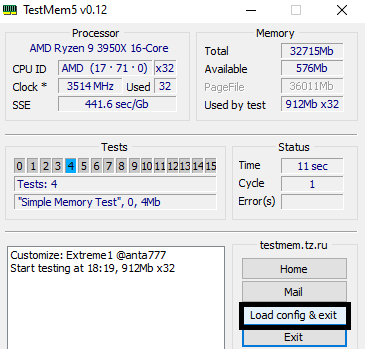Associate
- Joined
- 7 Sep 2020
- Posts
- 107
As per title, does anyone happen to have owned a pair of these?
I just wonder how much you've managed to squeeze out of them by overclocking, to have a better idea of where I might be headed if I start playing more seriously with them (to reduce the need for step-by-step testing, small increments followed by hours of running memory tests and being unable to use the computer, which is a no-go in my case). So far I've been able to run them at XMP but 3300 Mhz instead of 3000, without touching the timings. This gives better results than OC'ing the CPU, and I can't OC both to the max at the same time, have to choose one or the other (the highest CPU clocks are only stable with XMP off).
My next conundrum is whether I should replace them with faster DDR4 or keep them until DDR5 pricing becomes more reasonable.
I just wonder how much you've managed to squeeze out of them by overclocking, to have a better idea of where I might be headed if I start playing more seriously with them (to reduce the need for step-by-step testing, small increments followed by hours of running memory tests and being unable to use the computer, which is a no-go in my case). So far I've been able to run them at XMP but 3300 Mhz instead of 3000, without touching the timings. This gives better results than OC'ing the CPU, and I can't OC both to the max at the same time, have to choose one or the other (the highest CPU clocks are only stable with XMP off).
My next conundrum is whether I should replace them with faster DDR4 or keep them until DDR5 pricing becomes more reasonable.