Hi guys,
I looked at system today that seemed fine at face value, hadn't been updated for a while (1903) but was working alright. The main issue for the user is that when they login to Windows (was password, now pin) they are greeted with a couldn't sign you in warning message, although they are still able to get into Windows. I think there was a warning message in the system tray about being logged into a Roaming Profile... like the warning say, any files that are downloaded aren't retain after logging off.
I found these images online but they are the same:
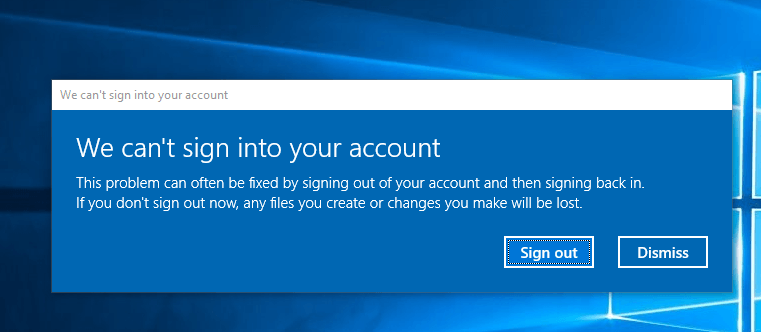
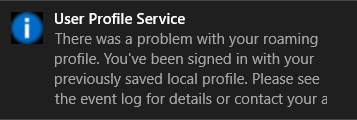
Any thoughts? It's really weird but they have full access without issue to their MS account etc.
I looked at system today that seemed fine at face value, hadn't been updated for a while (1903) but was working alright. The main issue for the user is that when they login to Windows (was password, now pin) they are greeted with a couldn't sign you in warning message, although they are still able to get into Windows. I think there was a warning message in the system tray about being logged into a Roaming Profile... like the warning say, any files that are downloaded aren't retain after logging off.
I found these images online but they are the same:
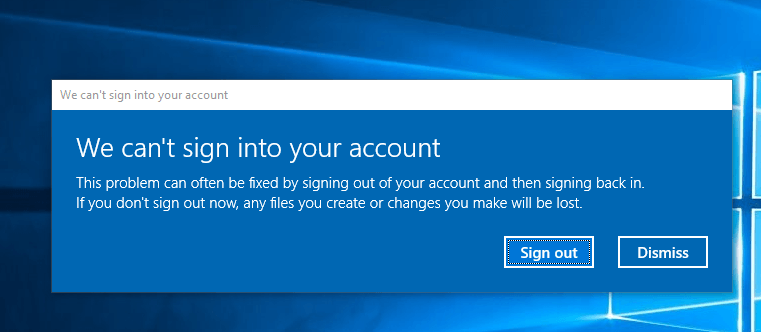
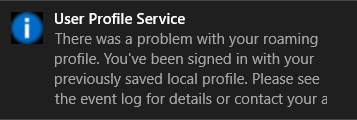
Any thoughts? It's really weird but they have full access without issue to their MS account etc.

