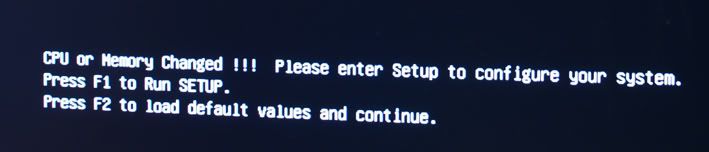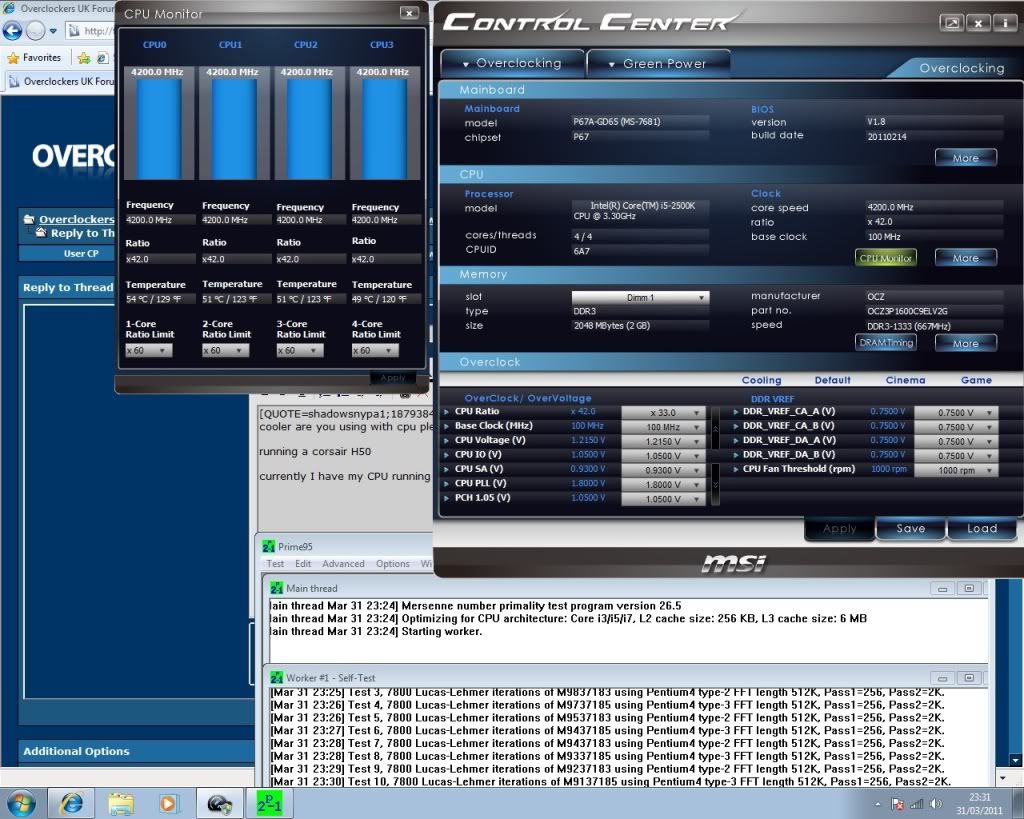Build Night 4
no photos for this one as there is nothing to take pictures

so its just a quick report
Well the build is now finished. Case panels all back on. Win 7 installed, MSI drivers + utils installed, ATi catalyst drivers and overclocking tools installed.
I checked temps using the MSi tools. The CPU is running at 1.6ghz (I guess speedstep throtles it back when its got nothing to do ? ) Core temps were as follows
I set the voltage to 1.195 for now untill I start ocing
core 1 = 27°C
Core 2 = 29°C
Core 3 = 30°C
Core 4 = 25°C
GFX card was showing GPU speed 915 GDDR 4200, Idle temp was siting on 42°C.
Even though this card is the ASUS OC 6870 I reckon i can squeeze more out of it. The airflow through the case seems ok. Sys temps according to my sensors for the Aerocool were 22°C in the center.
The spinpoint F3 sounds healthy not making any dodgy grinding noises.
RAM is OCZ Platinum low voltage running a 1.35 with 9,9,9,24 timings.
Which utils should I get for benching Graphics Card 3dmark2006 ? I am well out of touch with this now.
I am going to run prime to see how it is underload before I start overclocking. Shouyld i disable the speed step when I oc ? If so I am not sure what this is called in the MSi bios as i can;t see anthing called speedstep in there
lastly thanks to OCUK forum buffs for all the advice over last 2 months regarding parts, and thanks to OCUK for having great gear that went to making my new Sandybridge beast







 , so probaly carry on tomorriow as I don't fancy installing the motherboard under the influence of stella !!!
, so probaly carry on tomorriow as I don't fancy installing the motherboard under the influence of stella !!!



 . The access panel cut in the back of the chasis that gives you access to the rear of the socket seems to be cut just a little to short towards the bottom end. It is physically impossible to fit the back plate when the motherboard is mounted see phot below
. The access panel cut in the back of the chasis that gives you access to the rear of the socket seems to be cut just a little to short towards the bottom end. It is physically impossible to fit the back plate when the motherboard is mounted see phot below